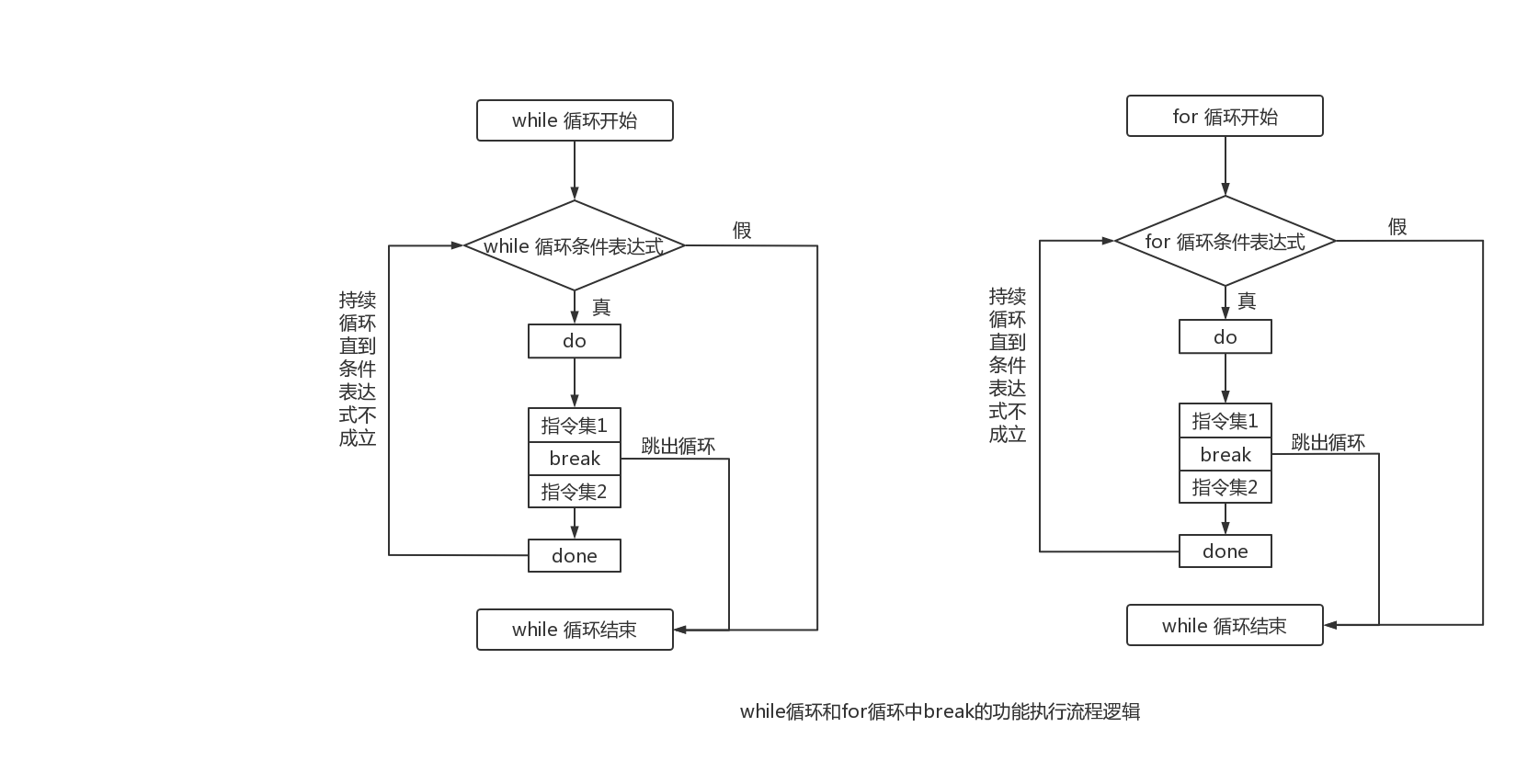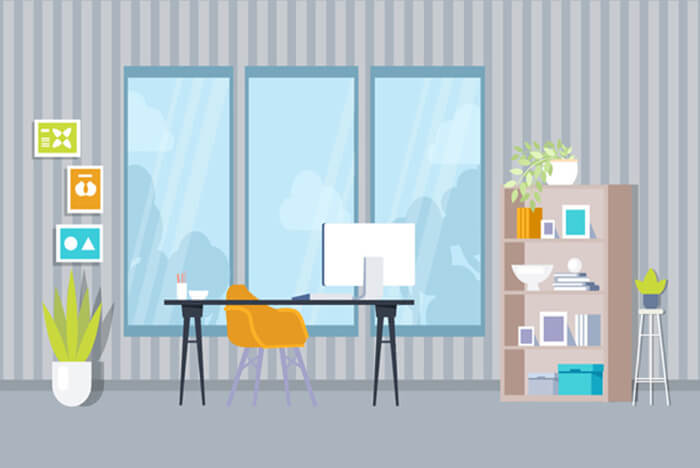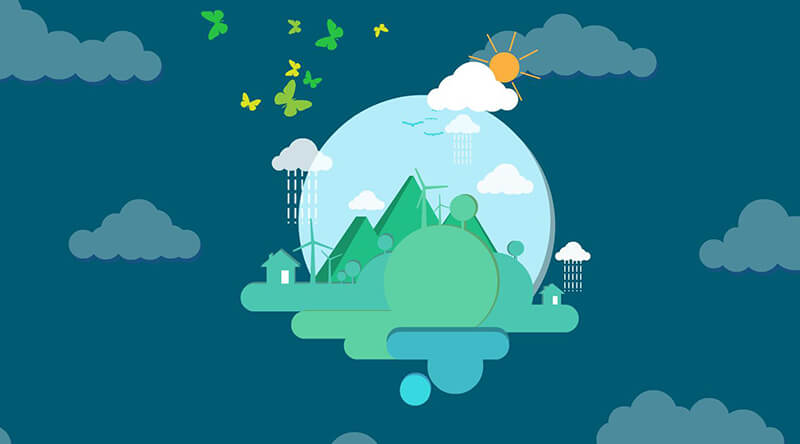搜索到
9
篇与
Shell
的结果
-
 NGINX日志切割 前言Nginx日志对于统计、系统服务排错很有用。Nginx日志主要分为两种:access_log(访问日志)和error_log(错误日志)。access.log 记录哪些用户,哪些页面以及用户浏览器,IP等访问信息;error.log 记录服务器错误的日志;设置access.log在nginx.conf文件里面配置access_log path [format [buffer=size] [gzip[=level]] [flush=time] [if=condition]]; #设置访问日志 access_log off; #关闭访问日志path 指定日志的存放位置。format 指定日志的格式。默认使用预定义的combined。buffer 用来指定日志写入时的缓存大小。默认是64k。gzip 日志写入前先进行压缩。压缩率可以指定,从1到9数值越大压缩比越高,同时压缩的速度也越慢。默认是1。flush 设置缓存的有效时间。如果超过flush指定的时间,缓存中的内容将被清空。if 条件判断。如果指定的条件计算为0或空字符串,那么该请求不会写入日志。另外,还有一个特殊的值off。如果指定了该值,当前作用域下的所有的请求日志都被关闭。示例http { ... ##日志格式使用默认的combined;指定日志的缓存大小为32k;日志写入前启用gzip进行压缩,压缩比使用默认值1;缓存数据有效时间为1分钟。 access_log /var/logs/nginx-access.log buffer=32k gzip flush=1m; ... }access_log指令的作用域分别有http,server,location。log_format自定义格式默认的日志格式log_format main '$remote_addr - $remote_user [$time_local] "$request" ' '$status $body_bytes_sent "$http_referer" ' '"$http_user_agent" "$http_x_forwarded_for"';tail -f /var/log/nginx/access.log设置error_log错误日志在Nginx中是通过error_log指令实现的。该指令记录服务器和请求处理过程中的错误信息。错误日志不支持自定义。error_log path [level];path参数指定日志的写入位置。level参数指定日志的级别。level可以是debug, info, notice, warn, error, crit, alert,emerg中的任意值(等级从低到高排列)。只有日志的错误级别等于或高于level指定的值才会写入错误日志中。默认值是error。error_log logs/error.log; error_log logs/error_notice.log notice; error_log logs/error_info.log info; ##可以将不同的错误类型分开存储日志切割测试按分钟分割编写脚本vim logaccess.sh #!/bin/bash #设置日志文件保存目录 LOG_PATH=/var/log/nginx/ #备份文件名称 LOG_BAK="$(date -d "last_minute" + %Y%m%d%H%M)" #重命名日志文件 mv ${LOG_PATH}/access.log ${LOG_PATH}/access.${LOG_BAK}.log # mv ${LOG_PATH}/error.log ${LOG_PATH}/error.${LOG_BAK}.log #向nginx主进程发信号重新打开日志 kill -USR1 `cat /run/nginx.pid`chmod +x logaccess.sh设置定时任务crontab -e #每分钟进行日志切割 */1 * * * * sh /root/logaccess.sh > /dev/null 2>&1按日切割:vim log2.sh #!/bin/bash #设置日志文件保存目录 LOG_PATH=/var/log/nginx/ #备份文件名称 LOG_PATH_BAK="$(date -d "yesterday" +%Y%m%d)" #重命名日志文件 mv ${LOG_PATH}/access.log ${LOG_PATH}/access.${LOG_BAK}.log # mv ${LOG_PATH}/error.log ${LOG_PATH}/error.${LOG_BAK}.log #向nginx主进程发信号重新打开日志 kill -USR1 `cat /run/nginx.pid`设置定时任务crontab -e #每天23:59分开始执行 59 23 * * * sh /root/logaccess.sh > /dev/null 2>&1
NGINX日志切割 前言Nginx日志对于统计、系统服务排错很有用。Nginx日志主要分为两种:access_log(访问日志)和error_log(错误日志)。access.log 记录哪些用户,哪些页面以及用户浏览器,IP等访问信息;error.log 记录服务器错误的日志;设置access.log在nginx.conf文件里面配置access_log path [format [buffer=size] [gzip[=level]] [flush=time] [if=condition]]; #设置访问日志 access_log off; #关闭访问日志path 指定日志的存放位置。format 指定日志的格式。默认使用预定义的combined。buffer 用来指定日志写入时的缓存大小。默认是64k。gzip 日志写入前先进行压缩。压缩率可以指定,从1到9数值越大压缩比越高,同时压缩的速度也越慢。默认是1。flush 设置缓存的有效时间。如果超过flush指定的时间,缓存中的内容将被清空。if 条件判断。如果指定的条件计算为0或空字符串,那么该请求不会写入日志。另外,还有一个特殊的值off。如果指定了该值,当前作用域下的所有的请求日志都被关闭。示例http { ... ##日志格式使用默认的combined;指定日志的缓存大小为32k;日志写入前启用gzip进行压缩,压缩比使用默认值1;缓存数据有效时间为1分钟。 access_log /var/logs/nginx-access.log buffer=32k gzip flush=1m; ... }access_log指令的作用域分别有http,server,location。log_format自定义格式默认的日志格式log_format main '$remote_addr - $remote_user [$time_local] "$request" ' '$status $body_bytes_sent "$http_referer" ' '"$http_user_agent" "$http_x_forwarded_for"';tail -f /var/log/nginx/access.log设置error_log错误日志在Nginx中是通过error_log指令实现的。该指令记录服务器和请求处理过程中的错误信息。错误日志不支持自定义。error_log path [level];path参数指定日志的写入位置。level参数指定日志的级别。level可以是debug, info, notice, warn, error, crit, alert,emerg中的任意值(等级从低到高排列)。只有日志的错误级别等于或高于level指定的值才会写入错误日志中。默认值是error。error_log logs/error.log; error_log logs/error_notice.log notice; error_log logs/error_info.log info; ##可以将不同的错误类型分开存储日志切割测试按分钟分割编写脚本vim logaccess.sh #!/bin/bash #设置日志文件保存目录 LOG_PATH=/var/log/nginx/ #备份文件名称 LOG_BAK="$(date -d "last_minute" + %Y%m%d%H%M)" #重命名日志文件 mv ${LOG_PATH}/access.log ${LOG_PATH}/access.${LOG_BAK}.log # mv ${LOG_PATH}/error.log ${LOG_PATH}/error.${LOG_BAK}.log #向nginx主进程发信号重新打开日志 kill -USR1 `cat /run/nginx.pid`chmod +x logaccess.sh设置定时任务crontab -e #每分钟进行日志切割 */1 * * * * sh /root/logaccess.sh > /dev/null 2>&1按日切割:vim log2.sh #!/bin/bash #设置日志文件保存目录 LOG_PATH=/var/log/nginx/ #备份文件名称 LOG_PATH_BAK="$(date -d "yesterday" +%Y%m%d)" #重命名日志文件 mv ${LOG_PATH}/access.log ${LOG_PATH}/access.${LOG_BAK}.log # mv ${LOG_PATH}/error.log ${LOG_PATH}/error.${LOG_BAK}.log #向nginx主进程发信号重新打开日志 kill -USR1 `cat /run/nginx.pid`设置定时任务crontab -e #每天23:59分开始执行 59 23 * * * sh /root/logaccess.sh > /dev/null 2>&1 -
 break、continue、exit、return的区别和对比 break、continue在条件语句及循环语句(for、while、if等)中用于控制程序的走向;而exit则表示终止所有语句并退出当前脚本,exit除此之外还可以返回上一次程序或命令的执行状态值返回给当前shell;return和exit类似,只不过return仅用于函数内部返回函数执行的状态值。{mtitle title="break执行流程逻"/} {mtitle title="continue执行流程逻"/} {mtitle title="exit执行流程逻"/} 示例#!/bin/bash if [ $# -ne 1 ]; then echo "Usage:$0 {break|continue|exit|return}" exit 1 fi test() { for ((i=0; i<=5; i++)) do if [ $i -eq 3 ];then $*; fi echo $i done echo "6666" } test $* func_ret=$? if [ `echo $*|grep return|wc -l` -eq 1 ];then echo "return's exit status:$func_ret" fi echo "ok" }
break、continue、exit、return的区别和对比 break、continue在条件语句及循环语句(for、while、if等)中用于控制程序的走向;而exit则表示终止所有语句并退出当前脚本,exit除此之外还可以返回上一次程序或命令的执行状态值返回给当前shell;return和exit类似,只不过return仅用于函数内部返回函数执行的状态值。{mtitle title="break执行流程逻"/} {mtitle title="continue执行流程逻"/} {mtitle title="exit执行流程逻"/} 示例#!/bin/bash if [ $# -ne 1 ]; then echo "Usage:$0 {break|continue|exit|return}" exit 1 fi test() { for ((i=0; i<=5; i++)) do if [ $i -eq 3 ];then $*; fi echo $i done echo "6666" } test $* func_ret=$? if [ `echo $*|grep return|wc -l` -eq 1 ];then echo "return's exit status:$func_ret" fi echo "ok" } -
 Shell for循环和select循环语句 for循环格式for 变量名 in 变量取值列表 do 指令 done示例打印5 4 3 2 1 5个数字#!/bin/bash for i in 5 4 3 2 1 do echo $i done 方法二 #!/bin/bash for (( i=5;i>0;i--)) do echo $i done PS:改名命令rename命令jpg格式的图片改成pngrename ".jpg" ".png" "*.jpg"打印九九乘法表#!/bin/bash for num1 in `seq 9` do for num2 in `seq 9` do if [ $num1 -ge $num2 ];then if ((($num1*$num2)>9)) ;then echo -en "${num1}x${num2}=$((num1*num2)) " else echo -en "${num1}x${num2}=$((num1*num2)) " fi fi done echo " " done计算1-100的和#!/bin/bash for ((i=1;i<=100;i++)) do ((sum=sum+$i)) done echo "$sum"select循环语句select 变量名 [ in 菜单取值列表] do 指令 done示例:select 循环打印简单菜单项 1、直接使用列表字符串#!/bin/bash select name in zhansan lisi wanger do echo $name done2、采用数组作为变量打印#!/bin/bash array=(zhansan lisi wanger) select $name in "${array[@]}" do echo "$name" done#!/bin/bash PS3="please select a num from menu:" #PS3是select循环的提示符 select name in zhansan lisi wanger do echo -e "I guess you selected the menu is:\n $REPLY) $name" #REPLY变量是菜单项对应的数字 done示例打印选择菜单 ,选择一键安装不同Web服务1.[install lamp] 2.[install lnmp] 3.[exit]#!/bin/bash RETVAR=0 path=/server/scripts #定义脚本路径 [ ! -d "$path" ] && mkdir $path -p #如果不存在就创建 function Usage() { echo "Usage :$0 argv" return 1 } function InstallService() { if [ $# -ne 1 ]; then Usage fi local RETVAR=0 echo "start installing ${1}." sleep 2 if [ ! -x "$path/${1}.sh" ]; then echo "$path/${1}.sh 没有执行权限" return 1 else $path/${1}.sh return $RETVAR fi } function main() { PS3="please input the num you want:" select num in "Install lamp" "Install lnmp" "exit" do case "$num" in "Install lamp") InstallService lamp RETVAR=$? ;; "Install lnmp") InstallService lnmp RETVAR=$? ;; exit) echo bye. return 3 ;; *) echo "the num you input must be {1|2|3}" echo "Input error" esac done echo $ RETVAR } main
Shell for循环和select循环语句 for循环格式for 变量名 in 变量取值列表 do 指令 done示例打印5 4 3 2 1 5个数字#!/bin/bash for i in 5 4 3 2 1 do echo $i done 方法二 #!/bin/bash for (( i=5;i>0;i--)) do echo $i done PS:改名命令rename命令jpg格式的图片改成pngrename ".jpg" ".png" "*.jpg"打印九九乘法表#!/bin/bash for num1 in `seq 9` do for num2 in `seq 9` do if [ $num1 -ge $num2 ];then if ((($num1*$num2)>9)) ;then echo -en "${num1}x${num2}=$((num1*num2)) " else echo -en "${num1}x${num2}=$((num1*num2)) " fi fi done echo " " done计算1-100的和#!/bin/bash for ((i=1;i<=100;i++)) do ((sum=sum+$i)) done echo "$sum"select循环语句select 变量名 [ in 菜单取值列表] do 指令 done示例:select 循环打印简单菜单项 1、直接使用列表字符串#!/bin/bash select name in zhansan lisi wanger do echo $name done2、采用数组作为变量打印#!/bin/bash array=(zhansan lisi wanger) select $name in "${array[@]}" do echo "$name" done#!/bin/bash PS3="please select a num from menu:" #PS3是select循环的提示符 select name in zhansan lisi wanger do echo -e "I guess you selected the menu is:\n $REPLY) $name" #REPLY变量是菜单项对应的数字 done示例打印选择菜单 ,选择一键安装不同Web服务1.[install lamp] 2.[install lnmp] 3.[exit]#!/bin/bash RETVAR=0 path=/server/scripts #定义脚本路径 [ ! -d "$path" ] && mkdir $path -p #如果不存在就创建 function Usage() { echo "Usage :$0 argv" return 1 } function InstallService() { if [ $# -ne 1 ]; then Usage fi local RETVAR=0 echo "start installing ${1}." sleep 2 if [ ! -x "$path/${1}.sh" ]; then echo "$path/${1}.sh 没有执行权限" return 1 else $path/${1}.sh return $RETVAR fi } function main() { PS3="please input the num you want:" select num in "Install lamp" "Install lnmp" "exit" do case "$num" in "Install lamp") InstallService lamp RETVAR=$? ;; "Install lnmp") InstallService lnmp RETVAR=$? ;; exit) echo bye. return 3 ;; *) echo "the num you input must be {1|2|3}" echo "Input error" esac done echo $ RETVAR } main -
 Shell while循环和until循环语句 while 循环语句的基本语法while <条件表达式> do 指令... done示例:显示每分钟负载情况#!/bin/bash while true do uptime >> uptime.txt sleep 5 done系统显示时间 22:29:31up 6 days 距上次启动开始系统运行时间1 user 一个连接数load average 分别表示1分钟 5分钟 15 分钟系统的平均负载示例:打印54321#!/bin/bash i=5 while (( i > 0 )) do echo "$i" (( i-- )) done #或者用以下 #while [ $i -gt 0 ] #do # echo "$i" # (( i-- )) #doneuntil 循环是不成立进行循环#!/bin/bash i=5 until (( i < 1 )) do echo "$i" (( i-- )) done #until [ $i -lt 1 ] #do # echo "$i" # (( i-- )) #done示例:计算100以内的和#/bin/bash i=1 sum=0 while (( i <=100 )) do (( sum+=i )) (( i++ )) done [ "$sum" -ne 0 ] && printf "$sum\n" #while [ $i -le 100 ] #do # (( sum+=i )) # (( i++ )) #done #[ "$sum" -ne 0 ] && printf "$sum\n"示例:检测网站状态#!/bin/bash read -p "请输入一个网址:" web #判断是否输入网址 [ -z "$web" ] && echo "输入错误" && exit #if [ $# -ne 1 ]; then # echo "请输入一个网址" # exit 1 #fi while true do if [ `curl -o /dev/null --connect-timeout 5 -s -w "%{http_code}" $web|egrep -w "200|301|302"|wc -l` -ne 1 ] 对传入的url进行状态过滤 如果不等于1则表示状态不对 then echo "$web is error" else echo "$web is ok" fi sleep 3 done
Shell while循环和until循环语句 while 循环语句的基本语法while <条件表达式> do 指令... done示例:显示每分钟负载情况#!/bin/bash while true do uptime >> uptime.txt sleep 5 done系统显示时间 22:29:31up 6 days 距上次启动开始系统运行时间1 user 一个连接数load average 分别表示1分钟 5分钟 15 分钟系统的平均负载示例:打印54321#!/bin/bash i=5 while (( i > 0 )) do echo "$i" (( i-- )) done #或者用以下 #while [ $i -gt 0 ] #do # echo "$i" # (( i-- )) #doneuntil 循环是不成立进行循环#!/bin/bash i=5 until (( i < 1 )) do echo "$i" (( i-- )) done #until [ $i -lt 1 ] #do # echo "$i" # (( i-- )) #done示例:计算100以内的和#/bin/bash i=1 sum=0 while (( i <=100 )) do (( sum+=i )) (( i++ )) done [ "$sum" -ne 0 ] && printf "$sum\n" #while [ $i -le 100 ] #do # (( sum+=i )) # (( i++ )) #done #[ "$sum" -ne 0 ] && printf "$sum\n"示例:检测网站状态#!/bin/bash read -p "请输入一个网址:" web #判断是否输入网址 [ -z "$web" ] && echo "输入错误" && exit #if [ $# -ne 1 ]; then # echo "请输入一个网址" # exit 1 #fi while true do if [ `curl -o /dev/null --connect-timeout 5 -s -w "%{http_code}" $web|egrep -w "200|301|302"|wc -l` -ne 1 ] 对传入的url进行状态过滤 如果不等于1则表示状态不对 then echo "$web is error" else echo "$web is ok" fi sleep 3 done -
 Shell case条件语句的应用实践 语法格式case "变量" in 值1) 指令1 ;; 值2) 指令2 ;; *) 指令3 ;; esac示例#!/bin/bash read -p "请输入[1-3]数字:" a case "$a" in 1) echo "1" ;; 2) echo "2" ;; 3) echo "3" ;; *) echo "请输入[1-3]" esac示例2#!/bin/bash [ $# -ne 1 ] && echo "Uasge: $0 {start|stop|restart|relad|status}" && exit function start(){ ps aux | grep [n]ginx | grep -q master if [ $? -eq 0 ]; then echo "nginx启动成功" else /usr/local/nginx/sbin/nginx &>/dev/null if [ $? -eq 0 ]; then echo "nginx启动成功" else echo "nginx启动失败" fi fi } function stop(){ ps aux | grep [n]ginx | grep -q master if [ $? -eq 0 ]; then /usr/local/nginx/sbin/nginx -s stop >/dev/null sleep 2 ps aux | grep [n]ginx | grep -q master if [ $? -ne 0 ]; then echo "niginx关闭成功" else echo "nginx关闭失败" fi echo "nginx关闭成功" fi } case "$1" in start) start ;; stop) stop ;; restart) # ps aux | grep [n]ginx | grep -q master # if [ $? -eq 0 ];then # /usr/local/nginx/sbin/nginx -s stop &>/dev/null # sleep 2 # /usr/local/nginx/sbin/mginx &>/dev/null # if [ $? -eq 0 ]; then # echo "nginx 重启成功" # else # echo "nginx重启失败" # fi # else # /usr/local/nginx/sbin/nginx &>/dev/null # if [ $? -eq 0 ];then # echo "nginx重启成功" # else # echo "nginx重启失败" # fi # fi stop start ;; reload) stop start ;; status) ps aux | grep [n]ginx | grep -q master if [ $? -eq 0 ]; then echo "nginx is up" else echo "nginx is down" fi ;; *) echo "Uasge: $0 {start|stop|restart|relad|status}" exit esac
Shell case条件语句的应用实践 语法格式case "变量" in 值1) 指令1 ;; 值2) 指令2 ;; *) 指令3 ;; esac示例#!/bin/bash read -p "请输入[1-3]数字:" a case "$a" in 1) echo "1" ;; 2) echo "2" ;; 3) echo "3" ;; *) echo "请输入[1-3]" esac示例2#!/bin/bash [ $# -ne 1 ] && echo "Uasge: $0 {start|stop|restart|relad|status}" && exit function start(){ ps aux | grep [n]ginx | grep -q master if [ $? -eq 0 ]; then echo "nginx启动成功" else /usr/local/nginx/sbin/nginx &>/dev/null if [ $? -eq 0 ]; then echo "nginx启动成功" else echo "nginx启动失败" fi fi } function stop(){ ps aux | grep [n]ginx | grep -q master if [ $? -eq 0 ]; then /usr/local/nginx/sbin/nginx -s stop >/dev/null sleep 2 ps aux | grep [n]ginx | grep -q master if [ $? -ne 0 ]; then echo "niginx关闭成功" else echo "nginx关闭失败" fi echo "nginx关闭成功" fi } case "$1" in start) start ;; stop) stop ;; restart) # ps aux | grep [n]ginx | grep -q master # if [ $? -eq 0 ];then # /usr/local/nginx/sbin/nginx -s stop &>/dev/null # sleep 2 # /usr/local/nginx/sbin/mginx &>/dev/null # if [ $? -eq 0 ]; then # echo "nginx 重启成功" # else # echo "nginx重启失败" # fi # else # /usr/local/nginx/sbin/nginx &>/dev/null # if [ $? -eq 0 ];then # echo "nginx重启成功" # else # echo "nginx重启失败" # fi # fi stop start ;; reload) stop start ;; status) ps aux | grep [n]ginx | grep -q master if [ $? -eq 0 ]; then echo "nginx is up" else echo "nginx is down" fi ;; *) echo "Uasge: $0 {start|stop|restart|relad|status}" exit esac -
 shell if语句 if 语句格式单分支结构#第一种 if <条件表达式> then 指令 fi #第二种 if <条件表达式>; then 指令 fi实例1#/bin/bash read -p "请输入两个整数:" a b if (( $a == $b )) then echo "两个数相等" fi双分支结构if <条件表达式> then 指令1 else 指令2 fi示例2#第一种写法 #!/bin/bash read -p "请输入两个整数:" a b if [ $# -ne 2 ] || [[ ! $a =~ [0-9]+$ ]] || [[ ! $a =~ [0-9]+$ ]]; then echo "输入错误,请输入两个整数!" fi if (( $a == $b )) then echo "$a=$b" else echo "$a!=$b" fi #第二种写法 #!/bin/bash read -p "请输入两个整数:" a b #判断输入是否为空 [ -z "$a" ] || [ -z "$b" ] && { echo "输入错误,不能为空值,请输入两个整数" exit 1 } #判断是否为整数 expr $a + 10 &>/dev/null RETAL1=$? expr $b + 10 &>/dev/null RETAL2=$? test $RETAL1 -eq 0 -a $RETAL2 -eq 0 || { echo "输入错误,请输入两个整数" exit 2 } if [ "$a" -eq "$b" ] then echo "$a=$b" else echo "$a!=$b" fi多分支结构if <条件表达式> then 指令1 elif <条件表达式> then 指令2 elif <条件表达式> then 指令3 else 指令4 fi示例3#!/bin/bash read -p "请输入成绩:" a [ -z "$a" ] && { echo "输入错误,数值为空" exit 1 } [[ ! "$a" =~ ^[0-9]+$ ]] && echo "输入错误,请输入数字" && exit 2 if [ "$a" -gt 90 ] then echo "优秀" elif [ "$a" -ge 80 -a "$a" -lt 90 ] then echo "良好" elif [ "$a" -ge 70 -a "$a" -lt 80 ] then echo "一般" elif [ "$a" -ge 60 -a "$a" -lt 70 ] then echo "及格" else echo "不及格" fi
shell if语句 if 语句格式单分支结构#第一种 if <条件表达式> then 指令 fi #第二种 if <条件表达式>; then 指令 fi实例1#/bin/bash read -p "请输入两个整数:" a b if (( $a == $b )) then echo "两个数相等" fi双分支结构if <条件表达式> then 指令1 else 指令2 fi示例2#第一种写法 #!/bin/bash read -p "请输入两个整数:" a b if [ $# -ne 2 ] || [[ ! $a =~ [0-9]+$ ]] || [[ ! $a =~ [0-9]+$ ]]; then echo "输入错误,请输入两个整数!" fi if (( $a == $b )) then echo "$a=$b" else echo "$a!=$b" fi #第二种写法 #!/bin/bash read -p "请输入两个整数:" a b #判断输入是否为空 [ -z "$a" ] || [ -z "$b" ] && { echo "输入错误,不能为空值,请输入两个整数" exit 1 } #判断是否为整数 expr $a + 10 &>/dev/null RETAL1=$? expr $b + 10 &>/dev/null RETAL2=$? test $RETAL1 -eq 0 -a $RETAL2 -eq 0 || { echo "输入错误,请输入两个整数" exit 2 } if [ "$a" -eq "$b" ] then echo "$a=$b" else echo "$a!=$b" fi多分支结构if <条件表达式> then 指令1 elif <条件表达式> then 指令2 elif <条件表达式> then 指令3 else 指令4 fi示例3#!/bin/bash read -p "请输入成绩:" a [ -z "$a" ] && { echo "输入错误,数值为空" exit 1 } [[ ! "$a" =~ ^[0-9]+$ ]] && echo "输入错误,请输入数字" && exit 2 if [ "$a" -gt 90 ] then echo "优秀" elif [ "$a" -ge 80 -a "$a" -lt 90 ] then echo "良好" elif [ "$a" -ge 70 -a "$a" -lt 80 ] then echo "一般" elif [ "$a" -ge 60 -a "$a" -lt 70 ] then echo "及格" else echo "不及格" fi -
 Shell 脚本的条件测试与比较 {mtitle title="条件测试常用语法"/}Shell脚本条件测试语法说明test利用test命令进行条件测试[]通过[]进行条件测试[[]]通过[[]]进行条件测试(())通过(())进行条件测试test语法test -f file && echo true || echo false #存在输出true,不存在输出false[]语法[ -f /tmp/123.txt ] && echo 1 || echo 0 #存在输出1,不存在输出0[[]]语法[[ -f /tmp/123.txt ]] &&echo 1 || echo 0 #存在输出1,不存在输出0文件测试表达式{mtitle title="常用的文件测试符"/}文件测试操作符说明-d 文件文件存在且为目录为真,及测试表达式成立-f 文件文件存在且为普通文件为真,及测试表达式成立-e 文件文件存在即为真,则表达式成立,不区别文件和目录-r 文件文件存在且可读为真,及测试表达式成立-w 文件文件存在且可写为真,及测试表达式成立-x 文件文件存在且可执行为真,及测试表达式成立-s 文件文件存在且文件大小不为0为真,及测试表达式成立-L 文件文件存在且为链接文件为真,及测试表达式成立f1 -nt f2文件f1比文件f2新则为真,即表达式成立,根据文件的修改时间来计算f1 -ot f2文件f1比文件f2旧则为真,即表达式成立,根据文件的修改时间来计算字符串测试表达式{mtitle title="字符串测试符"/}字符串测试符说明-n "字符串"若字符串不为“0”,则为真,即表达式成立-z "字符串"若字符串为“0”,则为真,即表达式成立"串1" = "串2"若字符串1等于字符串2,则为真,即表达式成立"串1" != "串2"若字符串1不等于字符串2,则为真,即表达式成立整数二次元比较符在[]以及test中使用的比较符在(())和[[]]中使用的比较符说明-eq==或者=相等-ne!=不相等-gt>大于-ge>=大于等于-lt<小于-le<=小于等于root@cs:/server/scripts# a1=98;a2=64 root@cs:/server/scripts# [ "$a1" -eq "$a2" ] && echo 1 || echo 00 root@cs:/server/scripts# [ "$a1" -ne "$a2" ] && echo 1 || echo 01 root@cs:/server/scripts# [ "$a1" -gt "$a2" ] && echo 1 || echo 01 root@cs:/server/scripts# [ "$a1" -lt "$a2" ] && echo 1 || echo 00逻辑操作符{mtitle title="逻辑操作符"/}在[]和test中使用的操作符在[[]]和(())中使用的操作符说明-a&&and,与,两端为真,则结果为真-o双竖线or,或,两端一个为真,则结果为真!!not,非,两端相反,则结果为真使用-a和&&时当左边为真,右边为假时,结果为假。当左边为假,右边为真时,结果为假。当左边为真,右边为真时,结果为真。当左边为假,右边为假时,结果为假。root@cs:/server/scripts# [ 5 -eq 6 -a 7 -ne 5 ] && echo 1 || echo 0 #5等于7?假 7不等于5? 真 结果为假 输出0 0 root@cs:/server/scripts# [ 5 -lt 6 -a 7 -ne 5 ] && echo 1 || echo 0 #5<7?真 7不等于5? 真 结果为真 输出1 1使用-o 或 双竖线时当左边为真,右边为假时,结果为真。当左边为假,右边为真时,结果为真。当左边为真,右边为真时,结果为真。当左边为假,右边为假时,结果为假。root@cs:/server/scripts# [ 5 -lt 6 -o 7 -ne 5 ] && echo 1 || echo 0 1 root@cs:/server/scripts# [ 5 -eq 6 -o 7 -ne 5 ] && echo 1 || echo 0 1 root@cs:/server/scripts# [ 5 -gt 6 -o 7 -lt 5 ] && echo 1 || echo 0 0root@cs:/server/scripts# f1=/etc/rc.local;f2=/etc/services root@cs:/server/scripts# echo -ne "$f1 $f2\n" /etc/rc.local /etc/services root@cs:/server/scripts# [ -f "$f1" -a -f "$f2" ] && echo 1 || echo 0 1 root@cs:/server/scripts# [ -f "$f1" -a -f "$f222" ] && echo 1 || echo 0 0 root@cs:/server/scripts# [ -f "$f1" -o -f "$f222" ] && echo 1 || echo 0 1 root@cs:/server/scripts# [ -f "$f111" -o -f "$f222" ] && echo 1 || echo 0 0 root@cs:/server/scripts# [ -f "$f1" ] && [ -f "$f2" ] && echo 1 || echo 0 1 root@cs:/server/scripts# a="test";b="echo" root@cs:/server/scripts# echo -eq "$a $b\n" -eq test echo\n root@cs:/server/scripts# echo -ne "$a $b\n" test echo root@cs:/server/scripts# [[ ! -n "$a" && "$a" = "$b" ]] && echo 0 || echo 1 1 root@cs:/server/scripts# [[ -z "$a" && "$a" != "$b" ]] && echo 0 || echo 1 1 root@cs:/server/scripts# [[ -z "$a" || "$a" != "$b" ]] && echo 0 || echo 1 0 root@cs:/server/scripts# [[ -z "$a" -o "$a" != "$b" ]] && echo 0 || echo 1 -bash: syntax error in conditional expression -bash: syntax error near `-o'root@cs:/server/scripts# m=21;n=38 root@cs:/server/scripts# [ $m -gt 20 -a $n -lt 30 ] && echo 1 || echo 0 0 root@cs:/server/scripts# [ $m -gt 20 ] && [ $n -lt 30 ] && echo 1 || echo 0 0 root@cs:/server/scripts# [ $m -gt 20 ] || [ $n -lt 30 ] && echo 1 || echo 0 1逻辑操作符输入或通过命令行输入一个数字,如果传入的数字等于1,就打印1,输入2,就打印2,输入其他数字就退出程序root@cs:/server/scripts# cat ljczf.sh #!/bin/bash read -p "please input num:" num [ "$num" = "1" ] && { echo 1 exit 0 } [ "$num" = "2" ] && { echo 2 exit 0 } [ "$num" != "1" -a "$num" != "2" ] && { echo error exit 1 }传参方式 root@cs:/server/scripts# cat ljczf1.sh #!/bin/bash echo "plase input num" num=$1 [ "$num" = "1" ] && { echo 1 exit 0 } [ "$num" = "2" ] && { echo 2 exit 0 } [ "$num" != "1" -a "$num" != "2" ] && { echo error exit 1 }比较两个整数的大小root@cs:/server/scripts# cat int.sh #!/bin/bash read -p "pls input two num:" num1 num2 [ -z "$num1" -a -z "$num2" ] && { echo error exit 1 } expr $num1 + 1 &>/dev/null RETVAL_n1=$? expr $num2 + 1 &>/dev/null RETVAL_n2=$? [ $RETVAL_n1 -eq 0 -a $RETVAL_n2 -eq 0 ] || { echo "pls input two num again" exit 2 } [ $num1 -lt $num2 ] && { echo "$num1 < $num2" exit 0 } [ $num1 -eq $num2 ] && { echo "$num1 = $num2" exit 0 } [ $num1 -gt $num2 ] && { echo "$num1 > $num2" } root@cs:/server/scripts# sh int.sh pls input two num:6 3 6 > 3 root@cs:/server/scripts# sh int.sh pls input two num:3 6 3 < 6 root@cs:/server/scripts# sh int.sh pls input two num:6 6 6 = 6 root@cs:/server/scripts# sh int.sh pls input two num:dd ff pls input two num again root@cs:/server/scripts# cat int1.sh #!/bin/bash num1=$1 num2=$2 [ $# -ne 2 ] && { echo "USAGE:$0 num1 num2" exit 1 } expr $num1 + 1 &>/dev/null RETVAL_n1=$? expr $num2 + 1 &>/dev/null RETVAL_n2=$? [ $RETVAL_n1 -eq 0 -a $RETVAL_n2 -eq 0 ] || { echo "pls input two num again" exit 2 } [ $num1 -lt $num2 ] && { echo "$num1 < $num2" exit 0 } [ $num1 -eq $num2 ] && { echo "$num1 = $num2" exit 0 } [ $num1 -gt $num2 ] && { echo "$num1 > $num2" } root@cs:/server/scripts# sh int1.sh 6 3 6 > 3 root@cs:/server/scripts# sh int1.sh 3 6 3 < 6 root@cs:/server/scripts# sh int1.sh 3 3 3 = 3 root@cs:/server/scripts# sh int1.sh dd ff pls input two num again
Shell 脚本的条件测试与比较 {mtitle title="条件测试常用语法"/}Shell脚本条件测试语法说明test利用test命令进行条件测试[]通过[]进行条件测试[[]]通过[[]]进行条件测试(())通过(())进行条件测试test语法test -f file && echo true || echo false #存在输出true,不存在输出false[]语法[ -f /tmp/123.txt ] && echo 1 || echo 0 #存在输出1,不存在输出0[[]]语法[[ -f /tmp/123.txt ]] &&echo 1 || echo 0 #存在输出1,不存在输出0文件测试表达式{mtitle title="常用的文件测试符"/}文件测试操作符说明-d 文件文件存在且为目录为真,及测试表达式成立-f 文件文件存在且为普通文件为真,及测试表达式成立-e 文件文件存在即为真,则表达式成立,不区别文件和目录-r 文件文件存在且可读为真,及测试表达式成立-w 文件文件存在且可写为真,及测试表达式成立-x 文件文件存在且可执行为真,及测试表达式成立-s 文件文件存在且文件大小不为0为真,及测试表达式成立-L 文件文件存在且为链接文件为真,及测试表达式成立f1 -nt f2文件f1比文件f2新则为真,即表达式成立,根据文件的修改时间来计算f1 -ot f2文件f1比文件f2旧则为真,即表达式成立,根据文件的修改时间来计算字符串测试表达式{mtitle title="字符串测试符"/}字符串测试符说明-n "字符串"若字符串不为“0”,则为真,即表达式成立-z "字符串"若字符串为“0”,则为真,即表达式成立"串1" = "串2"若字符串1等于字符串2,则为真,即表达式成立"串1" != "串2"若字符串1不等于字符串2,则为真,即表达式成立整数二次元比较符在[]以及test中使用的比较符在(())和[[]]中使用的比较符说明-eq==或者=相等-ne!=不相等-gt>大于-ge>=大于等于-lt<小于-le<=小于等于root@cs:/server/scripts# a1=98;a2=64 root@cs:/server/scripts# [ "$a1" -eq "$a2" ] && echo 1 || echo 00 root@cs:/server/scripts# [ "$a1" -ne "$a2" ] && echo 1 || echo 01 root@cs:/server/scripts# [ "$a1" -gt "$a2" ] && echo 1 || echo 01 root@cs:/server/scripts# [ "$a1" -lt "$a2" ] && echo 1 || echo 00逻辑操作符{mtitle title="逻辑操作符"/}在[]和test中使用的操作符在[[]]和(())中使用的操作符说明-a&&and,与,两端为真,则结果为真-o双竖线or,或,两端一个为真,则结果为真!!not,非,两端相反,则结果为真使用-a和&&时当左边为真,右边为假时,结果为假。当左边为假,右边为真时,结果为假。当左边为真,右边为真时,结果为真。当左边为假,右边为假时,结果为假。root@cs:/server/scripts# [ 5 -eq 6 -a 7 -ne 5 ] && echo 1 || echo 0 #5等于7?假 7不等于5? 真 结果为假 输出0 0 root@cs:/server/scripts# [ 5 -lt 6 -a 7 -ne 5 ] && echo 1 || echo 0 #5<7?真 7不等于5? 真 结果为真 输出1 1使用-o 或 双竖线时当左边为真,右边为假时,结果为真。当左边为假,右边为真时,结果为真。当左边为真,右边为真时,结果为真。当左边为假,右边为假时,结果为假。root@cs:/server/scripts# [ 5 -lt 6 -o 7 -ne 5 ] && echo 1 || echo 0 1 root@cs:/server/scripts# [ 5 -eq 6 -o 7 -ne 5 ] && echo 1 || echo 0 1 root@cs:/server/scripts# [ 5 -gt 6 -o 7 -lt 5 ] && echo 1 || echo 0 0root@cs:/server/scripts# f1=/etc/rc.local;f2=/etc/services root@cs:/server/scripts# echo -ne "$f1 $f2\n" /etc/rc.local /etc/services root@cs:/server/scripts# [ -f "$f1" -a -f "$f2" ] && echo 1 || echo 0 1 root@cs:/server/scripts# [ -f "$f1" -a -f "$f222" ] && echo 1 || echo 0 0 root@cs:/server/scripts# [ -f "$f1" -o -f "$f222" ] && echo 1 || echo 0 1 root@cs:/server/scripts# [ -f "$f111" -o -f "$f222" ] && echo 1 || echo 0 0 root@cs:/server/scripts# [ -f "$f1" ] && [ -f "$f2" ] && echo 1 || echo 0 1 root@cs:/server/scripts# a="test";b="echo" root@cs:/server/scripts# echo -eq "$a $b\n" -eq test echo\n root@cs:/server/scripts# echo -ne "$a $b\n" test echo root@cs:/server/scripts# [[ ! -n "$a" && "$a" = "$b" ]] && echo 0 || echo 1 1 root@cs:/server/scripts# [[ -z "$a" && "$a" != "$b" ]] && echo 0 || echo 1 1 root@cs:/server/scripts# [[ -z "$a" || "$a" != "$b" ]] && echo 0 || echo 1 0 root@cs:/server/scripts# [[ -z "$a" -o "$a" != "$b" ]] && echo 0 || echo 1 -bash: syntax error in conditional expression -bash: syntax error near `-o'root@cs:/server/scripts# m=21;n=38 root@cs:/server/scripts# [ $m -gt 20 -a $n -lt 30 ] && echo 1 || echo 0 0 root@cs:/server/scripts# [ $m -gt 20 ] && [ $n -lt 30 ] && echo 1 || echo 0 0 root@cs:/server/scripts# [ $m -gt 20 ] || [ $n -lt 30 ] && echo 1 || echo 0 1逻辑操作符输入或通过命令行输入一个数字,如果传入的数字等于1,就打印1,输入2,就打印2,输入其他数字就退出程序root@cs:/server/scripts# cat ljczf.sh #!/bin/bash read -p "please input num:" num [ "$num" = "1" ] && { echo 1 exit 0 } [ "$num" = "2" ] && { echo 2 exit 0 } [ "$num" != "1" -a "$num" != "2" ] && { echo error exit 1 }传参方式 root@cs:/server/scripts# cat ljczf1.sh #!/bin/bash echo "plase input num" num=$1 [ "$num" = "1" ] && { echo 1 exit 0 } [ "$num" = "2" ] && { echo 2 exit 0 } [ "$num" != "1" -a "$num" != "2" ] && { echo error exit 1 }比较两个整数的大小root@cs:/server/scripts# cat int.sh #!/bin/bash read -p "pls input two num:" num1 num2 [ -z "$num1" -a -z "$num2" ] && { echo error exit 1 } expr $num1 + 1 &>/dev/null RETVAL_n1=$? expr $num2 + 1 &>/dev/null RETVAL_n2=$? [ $RETVAL_n1 -eq 0 -a $RETVAL_n2 -eq 0 ] || { echo "pls input two num again" exit 2 } [ $num1 -lt $num2 ] && { echo "$num1 < $num2" exit 0 } [ $num1 -eq $num2 ] && { echo "$num1 = $num2" exit 0 } [ $num1 -gt $num2 ] && { echo "$num1 > $num2" } root@cs:/server/scripts# sh int.sh pls input two num:6 3 6 > 3 root@cs:/server/scripts# sh int.sh pls input two num:3 6 3 < 6 root@cs:/server/scripts# sh int.sh pls input two num:6 6 6 = 6 root@cs:/server/scripts# sh int.sh pls input two num:dd ff pls input two num again root@cs:/server/scripts# cat int1.sh #!/bin/bash num1=$1 num2=$2 [ $# -ne 2 ] && { echo "USAGE:$0 num1 num2" exit 1 } expr $num1 + 1 &>/dev/null RETVAL_n1=$? expr $num2 + 1 &>/dev/null RETVAL_n2=$? [ $RETVAL_n1 -eq 0 -a $RETVAL_n2 -eq 0 ] || { echo "pls input two num again" exit 2 } [ $num1 -lt $num2 ] && { echo "$num1 < $num2" exit 0 } [ $num1 -eq $num2 ] && { echo "$num1 = $num2" exit 0 } [ $num1 -gt $num2 ] && { echo "$num1 > $num2" } root@cs:/server/scripts# sh int1.sh 6 3 6 > 3 root@cs:/server/scripts# sh int1.sh 3 6 3 < 6 root@cs:/server/scripts# sh int1.sh 3 3 3 = 3 root@cs:/server/scripts# sh int1.sh dd ff pls input two num again -
 Shell:变量数值计算(下) bc 命令用法如果没有安装bc,用下面命令进行安装centos systemctl intall -y bcUnbunt apt-get install -y bcroot@cs:/server/scripts# echo 3+5|bc 8 root@cs:/server/scripts# echo 3-5|bc -2 root@cs:/server/scripts# echo 3.6-5.2|bc -1.6 root@cs:/server/scripts# echo 3.6*5.2|bc 18.7 root@cs:/server/scripts# echo "scale=2;355/113"|bc 3.14 root@cs:/server/scripts# echo "scale=6;355/113"|bc 3.141592计算1-10的结果root@cs:/server/scripts# echo `seq -s "+" 10`=`seq -s "+" 10|bc` 1+2+3+4+5+6+7+8+9+10=55 root@cs:/server/scripts# echo `seq -s "+" 10`=$((`seq -s "+" 10`)) 1+2+3+4+5+6+7+8+9+10=55 root@cs:/server/scripts# echo `seq -s '+' 10`=$(echo $[`seq -s "+" 10`]) 1+2+3+4+5+6+7+8+9+10=55 awk实现计算root@cs:/server/scripts# echo "5.3 6.9"|awk '{print ($1+$2)}' 12.2 root@cs:/server/scripts# echo "5.3 6.9"|awk '{print ($1-$2)}' -1.6 root@cs:/server/scripts# echo "5.3 6.9"|awk '{print ($1*$2)}' 36.57 root@cs:/server/scripts# echo "5.3 6.9"|awk '{print ($1/$2)}' 0.768116$[]实现运算root@cs:/server/scripts# i=8 root@cs:/server/scripts# i=$[i+6] root@cs:/server/scripts# echo $i 14 root@cs:/server/scripts# echo $[i-5] 9 root@cs:/server/scripts# echo $[i*5] 70 root@cs:/server/scripts# echo $[i**5] 537824 root@cs:/server/scripts# echo $[i/5] 2 root@cs:/server/scripts# echo $[i%5] 4基于Shell 变量输入read 命令的运算实践root@cs:/server/scripts# cat test3.sh #!/bin.bash read -p "please input two:" a b echo "a+b=$(($a+$b))" echo "a-b=$(($a-$b))" echo "a*b=$(($a*$b))" echo "a/b=$(($a/$b))" echo "a**b=$(($a**$b))" echo "a%b=$(($a%$b))" echo "a++:$((a++))" echo "a=$a" echo "++a:$((++a))" echo "a=$a" echo "b--:$((--b))" echo "b=$b" echo "--b:$((--b))" echo "b=$b"执行结果root@cs:/server/scripts# sh test3.sh please input two:2 2 a+b=4 a-b=0 a*b=4 a/b=1 a**b=4 a%b=0 a++:2 a=3 ++a:4 a=4 b--:1 b=1 --b:0 b=0完善的代码root@cs:/server/scripts# cat test3.sh #!/bin.bash read -t 15 -p "please input two:" a b [ ${#a} -le 0 ]&&{ echo "the first num is null" exit 1 } [ ${#b} -le 0 ]&&{ echo "the first num is null" exit 1 } expr $a + 1 &>/dev/null REVTAL_A=$? expr $b + 1 &>/dev/null REVTAL_B=$? if [ $REVTAL_A -ne 0 -o $REVTAL_B -ne 0 ];then echo "one of the num is not num,pls input again." exit 1 fi echo "a+b=$(($a+$b))" echo "a-b=$(($a-$b))" echo "a*b=$(($a*$b))" echo "a/b=$(($a/$b))" echo "a**b=$(($a**$b))" echo "a%b=$(($a%$b))" echo "a++:$((a++))" echo "a=$a" echo "++a:$((++a))" echo "a=$a" echo "b--:$((--b))" echo "b=$b" echo "--b:$((--b))" echo "b=$b"运算结果root@cs:/server/scripts# sh test3.sh please input two:12 12 a+b=24 a-b=0 a*b=144 a/b=1 a**b=8916100448256 a%b=0 a++:12 a=13 ++a:14 a=14 b--:11 b=11 --b:10 b=10用传参方式进行运算
Shell:变量数值计算(下) bc 命令用法如果没有安装bc,用下面命令进行安装centos systemctl intall -y bcUnbunt apt-get install -y bcroot@cs:/server/scripts# echo 3+5|bc 8 root@cs:/server/scripts# echo 3-5|bc -2 root@cs:/server/scripts# echo 3.6-5.2|bc -1.6 root@cs:/server/scripts# echo 3.6*5.2|bc 18.7 root@cs:/server/scripts# echo "scale=2;355/113"|bc 3.14 root@cs:/server/scripts# echo "scale=6;355/113"|bc 3.141592计算1-10的结果root@cs:/server/scripts# echo `seq -s "+" 10`=`seq -s "+" 10|bc` 1+2+3+4+5+6+7+8+9+10=55 root@cs:/server/scripts# echo `seq -s "+" 10`=$((`seq -s "+" 10`)) 1+2+3+4+5+6+7+8+9+10=55 root@cs:/server/scripts# echo `seq -s '+' 10`=$(echo $[`seq -s "+" 10`]) 1+2+3+4+5+6+7+8+9+10=55 awk实现计算root@cs:/server/scripts# echo "5.3 6.9"|awk '{print ($1+$2)}' 12.2 root@cs:/server/scripts# echo "5.3 6.9"|awk '{print ($1-$2)}' -1.6 root@cs:/server/scripts# echo "5.3 6.9"|awk '{print ($1*$2)}' 36.57 root@cs:/server/scripts# echo "5.3 6.9"|awk '{print ($1/$2)}' 0.768116$[]实现运算root@cs:/server/scripts# i=8 root@cs:/server/scripts# i=$[i+6] root@cs:/server/scripts# echo $i 14 root@cs:/server/scripts# echo $[i-5] 9 root@cs:/server/scripts# echo $[i*5] 70 root@cs:/server/scripts# echo $[i**5] 537824 root@cs:/server/scripts# echo $[i/5] 2 root@cs:/server/scripts# echo $[i%5] 4基于Shell 变量输入read 命令的运算实践root@cs:/server/scripts# cat test3.sh #!/bin.bash read -p "please input two:" a b echo "a+b=$(($a+$b))" echo "a-b=$(($a-$b))" echo "a*b=$(($a*$b))" echo "a/b=$(($a/$b))" echo "a**b=$(($a**$b))" echo "a%b=$(($a%$b))" echo "a++:$((a++))" echo "a=$a" echo "++a:$((++a))" echo "a=$a" echo "b--:$((--b))" echo "b=$b" echo "--b:$((--b))" echo "b=$b"执行结果root@cs:/server/scripts# sh test3.sh please input two:2 2 a+b=4 a-b=0 a*b=4 a/b=1 a**b=4 a%b=0 a++:2 a=3 ++a:4 a=4 b--:1 b=1 --b:0 b=0完善的代码root@cs:/server/scripts# cat test3.sh #!/bin.bash read -t 15 -p "please input two:" a b [ ${#a} -le 0 ]&&{ echo "the first num is null" exit 1 } [ ${#b} -le 0 ]&&{ echo "the first num is null" exit 1 } expr $a + 1 &>/dev/null REVTAL_A=$? expr $b + 1 &>/dev/null REVTAL_B=$? if [ $REVTAL_A -ne 0 -o $REVTAL_B -ne 0 ];then echo "one of the num is not num,pls input again." exit 1 fi echo "a+b=$(($a+$b))" echo "a-b=$(($a-$b))" echo "a*b=$(($a*$b))" echo "a/b=$(($a/$b))" echo "a**b=$(($a**$b))" echo "a%b=$(($a%$b))" echo "a++:$((a++))" echo "a=$a" echo "++a:$((++a))" echo "a=$a" echo "b--:$((--b))" echo "b=$b" echo "--b:$((--b))" echo "b=$b"运算结果root@cs:/server/scripts# sh test3.sh please input two:12 12 a+b=24 a-b=0 a*b=144 a/b=1 a**b=8916100448256 a%b=0 a++:12 a=13 ++a:14 a=14 b--:11 b=11 --b:10 b=10用传参方式进行运算 -
 Shell:变量数值计算(上) 算数运算符{mtitle title="Shell常见的算数运算符"/}算数运算符意义+、-加法(正号)、减法(负号)*、/、%乘、除、取余**幂运算++、--增加及减少!、&&、双竖线逻辑非(取反)、逻辑与、逻辑或<、<=、>、=>比较符号(小于、小于等于、大于、大于等于)==、!=、=比较符号(等于、不相等、对于字符串“=”也可以表示等于)<<、>>向左移,向右移~、单竖线、&、^按位取反、按位异或、按位与、按位或=、+=、-=、*=、/=、%=赋值运算符{mtitle title="Shell中常见的算数运算命令"/}运算符与运算命令意义(())用于整数运算的常用命令let用于整数运算,类似于(())expr可用于整数运算bcLinux中的一个计算器程序(适合整数和小数运算)$[]用于整数运算awkawk既可以整数运算,也可以小数运算declare定义变量值和属性,-i参数可以用于定义整形变量,做运算(())运算用法root@cs:/server/scripts# echo $((8+2)) 10 root@cs:/server/scripts# echo $((8-2)) 6 root@cs:/server/scripts# echo $((8*2)) 16 root@cs:/server/scripts# echo $((8/2)) 4 root@cs:/server/scripts# echo $((8%2)) 0 root@cs:/server/scripts# echo $((8**2)) 64 root@cs:/server/scripts# ((i=6)) root@cs:/server/scripts# ((i=i*2)) root@cs:/server/scripts# echo $i 12 root@cs:/server/scripts# a=$((100*(100+1)/2)) root@cs:/server/scripts# echo $a 5050 root@cs:/server/scripts# echo $((100*(100+1)/2)) 5050 root@cs:/server/scripts# echo $((3<8)) 1 #1表示为真 root@cs:/server/scripts# echo $((1>8)) 0 #0表示为假{message type="warning"}PS:上面的数字及变量必须为整数,不能用小数和字符串{/message}(())运算的Shell脚本示例root@cs:/server/scripts# cat test.sh #!/bin/bash a=6 b=12 echo "a+b=$(($a+$b))" echo "a-b=$(($a-$b))" echo "a*b=$(($a*$b))" echo "a/b=$(($a/$b))" echo "a**b=$(($a**$b))" echo "a%b=$(($a%$b))" echo "a++:$((a++))" echo "a=$a" echo "++a:$((++a))" echo "a=$a" echo "b--:$((--b))" echo "b=$b" echo "--b:$((--b))" echo "b=$b"其执行结果root@cs:/server/scripts# sh test.sh a+b=18 a-b=-6 a*b=72 a/b=0 a**b=2176782336 a%b=6 a++:6 a=7 ++a:8 a=8 b--:11 b=11 --b:10 b=10通过命令行传参方式,实现混合运算root@cs:/server/scripts# cat test1.sh #!/bin/bash a=$1 b=$2 echo "a+b=$(($a+$b))" echo "a-b=$(($a-$b))" echo "a*b=$(($a*$b))" echo "a/b=$(($a/$b))" echo "a**b=$(($a**$b))" echo "a%b=$(($a%$b))" echo "a++:$((a++))" echo "a=$a" echo "++a:$((++a))" echo "a=$a" echo "b--:$((--b))" echo "b=$b" echo "--b:$((--b))" echo "b=$b"其执行结果root@cs:/server/scripts# sh test1.sh 8 4 a+b=12 a-b=4 a*b=32 a/b=2 a**b=4096 a%b=0 a++:8 a=9 ++a:10 a=10 b--:3 b=3 --b:2 b=2实现输入两个数进行加减乘除的计算器利用read命令读入功能root@cs:/server/scripts# cat jsq.sh #!/bin/bash print_usage(){ print "please enter an integer\n" exit 1 } read -p "Please input first number:" a if [ -n "`echo $a|set 's/[0-9]//g'`" ];then print_usage fi read -p "Please input first operators:" b if [ "${b}" != "+" ]&&[ "${b}" != "-" ]&&[ "${b}" != "*" ]&&[ "${b}" != "/" ];then print_usage exit 2 fi read -p "Please input first number:" c if [ -n "`echo $c|set 's/[0-9]//g'`" ];then print_usage fi echo "${a}${b}${c}=$((${a}${b}${c}))" 其输入结果为 root@cs:/server/scripts# sh jsq.sh Please input first number:6 Please input first operators:+ Please input first number:4 6+4=10 root@cs:/server/scripts# sh jsq.sh Please input first number:8 Please input first operators:- Please input first number:4 8-4=4利用命令行传参方式root@cs:/server/scripts# sh jsq1.sh 8 + 5 8+5=13 root@cs:/server/scripts# sh jsq1.sh 8 - 5 8-5=3 root@cs:/server/scripts# sh jsq1.sh 8 \* 5 #*号要转义 8*5=40 root@cs:/server/scripts# sh jsq1.sh 8 / 5 8/5=1let 运算用法root@cs:/server/scripts# i=8 root@cs:/server/scripts# i=i+8 root@cs:/server/scripts# echo $i i+8 root@cs:/server/scripts# unset i root@cs:/server/scripts# i=8 root@cs:/server/scripts# let i=i+8 root@cs:/server/scripts# echo $i 16提示:let i=i+8等同于 ((i=i+8)),不过后者效率高一些{mtitle title="示例"/}root@cs:/server/scripts# cat 04_03_test.sh #!/bin/bash CheckUrl(){ #定义一个函数 timeout=5 #定义wget访问的超出时间 fails=0 #初始化访问网站失败的次数记录变量,若失败达到两次,报警 success=0 #初始化访问网站成功的次数记录变量,如果为1 则表示成功,退出 while true #持续循环检测 do wget --timeout=$timeout --tries=1 https://www.xiaobai666.top -q -O /dev/null #wget访问测试 if [ $? -ne 0 ] #如果上述wget不成功,即返回值不为零,执行if语句 then let fails=fails+1 #失败加1 else let success+=1 #成功加1 fi if [ $success -ge 1 ] #如果成功次数大于等于1 then echo success exit 0 fi if [ $fails -ge 2 ] #如果失败的次数大于等于2 then Critical="sys is down." echo "$Critical|tee|mail -s $Critical" #3285884651@qq.com exit 2 fi done } CheckUrl执行结果root@cs:/server/scripts# sh 04_03_test.sh success root@cs:/server/scripts# sh -x 04_03_test.sh + CheckUrl + timeout=5 + fails=0 + success=0 + true + wget --timeout=5 --tries=1 https://www.xiaobai666.top -q -O /dev/null + '[' 0 -ne 0 ']' + let success+=1 + '[' 1 -ge 1 ']' + echo success success + exit 0expr命令用法root@cs:/server/scripts# expr 2 + 2 4 root@cs:/server/scripts# expr 2 - 2 0 root@cs:/server/scripts# expr 2 \* 2 4 root@cs:/server/scripts# expr 2 / 2 1expr配合变量计算root@cs:/server/scripts# i=5 root@cs:/server/scripts# i=$(expr $i + 6) root@cs:/server/scripts# echo $i 11 root@cs:/server/scripts# i=`expr $i + 6` root@cs:/server/scripts# echo $i 17{message type="warning"}PS:expr $i +6=$(expr $i + 6),不能用小数和字符串{/message}通过expr判断变量或者数字是否为整数root@cs:/server/scripts# i=8 root@cs:/server/scripts# expr $i + 6 &>/dev/null root@cs:/server/scripts# echo $? 0 root@cs:/server/scripts# i=skfhs root@cs:/server/scripts# expr $i + 6 &>/dev/null root@cs:/server/scripts# echo $? 2也可以通过echo $? 判断上个命令是否运行成功通过read 读入持续等待例子cat expr.sh #!/bin/bash while true do read -p "Please input:" num expr $num + 0 >/dev/null 2>&1 [ $? -eq 0 ]&& echo int || echo chars done 执行结果 root@cs:/server/scripts# sh expr.sh Please input:123 int Please input:ersfs chars Please input:hf chars Please input:456456 int将前文的混合运算,判断传参的个数及通过expr判断传入的参数是否为整数root@cs:/server/scripts# cat test2-2.sh #!=/bin/bash print_usage(){ echo "please input two number:" exit 1 } [ $# -ne 2 ] && { echo $"USAGE $0 NUM1 NUM2" exit 1 } a=$1 b=$2 expr $a + 1 >/dev/null RETVAL_A=$? expr $b + 1 >/dev/null RETVAL_B=$? if [ $RETVAL_A -ne 0 -o $RETVAL_B -ne 0 ] then echo "Please input two num" exit 2 fi echo "a+b=$(($a+$b))" echo "a-b=$(($a-$b))" echo "a*b=$(($a*$b))" echo "a/b=$(($a/$b))" echo "a**b=$(($a**$b))" echo "a%b=$(($a%$b))" echo "a++:$((a++))" echo "a=$a" echo "++a:$((++a))" echo "a=$a" echo "b--:$((--b))" echo "b=$b" echo "--b:$((--b))" echo "b=$b"执行结果root@cs:/server/scripts# sh test2-2.sh 6 3 a+b=9 a-b=3 a*b=18 a/b=2 a**b=216 a%b=0 a++:6 a=7 ++a:8 a=8 b--:2 b=2 --b:1 b=1通过espr计算字符串的长度root@cs:/server/scripts# char="are you ok" root@cs:/server/scripts# expr length "$char" 10 root@cs:/server/scripts# echo ${#char} 10 root@cs:/server/scripts# echo ${char}|awk '{print length($0)}' 10 root@cs:/server/scripts# echo ${char}|wc -L 10找出字符数不大于5的单词root@cs:/server/scripts# cat test2-3.sh #!/bin/bash for i in dhf gsh df adfs asdjkja do if [ `expr length $i` -le 5 ] then echo $i fi done执行结果root@cs:/server/scripts# sh test2-3.sh dhf gsh df adfs
Shell:变量数值计算(上) 算数运算符{mtitle title="Shell常见的算数运算符"/}算数运算符意义+、-加法(正号)、减法(负号)*、/、%乘、除、取余**幂运算++、--增加及减少!、&&、双竖线逻辑非(取反)、逻辑与、逻辑或<、<=、>、=>比较符号(小于、小于等于、大于、大于等于)==、!=、=比较符号(等于、不相等、对于字符串“=”也可以表示等于)<<、>>向左移,向右移~、单竖线、&、^按位取反、按位异或、按位与、按位或=、+=、-=、*=、/=、%=赋值运算符{mtitle title="Shell中常见的算数运算命令"/}运算符与运算命令意义(())用于整数运算的常用命令let用于整数运算,类似于(())expr可用于整数运算bcLinux中的一个计算器程序(适合整数和小数运算)$[]用于整数运算awkawk既可以整数运算,也可以小数运算declare定义变量值和属性,-i参数可以用于定义整形变量,做运算(())运算用法root@cs:/server/scripts# echo $((8+2)) 10 root@cs:/server/scripts# echo $((8-2)) 6 root@cs:/server/scripts# echo $((8*2)) 16 root@cs:/server/scripts# echo $((8/2)) 4 root@cs:/server/scripts# echo $((8%2)) 0 root@cs:/server/scripts# echo $((8**2)) 64 root@cs:/server/scripts# ((i=6)) root@cs:/server/scripts# ((i=i*2)) root@cs:/server/scripts# echo $i 12 root@cs:/server/scripts# a=$((100*(100+1)/2)) root@cs:/server/scripts# echo $a 5050 root@cs:/server/scripts# echo $((100*(100+1)/2)) 5050 root@cs:/server/scripts# echo $((3<8)) 1 #1表示为真 root@cs:/server/scripts# echo $((1>8)) 0 #0表示为假{message type="warning"}PS:上面的数字及变量必须为整数,不能用小数和字符串{/message}(())运算的Shell脚本示例root@cs:/server/scripts# cat test.sh #!/bin/bash a=6 b=12 echo "a+b=$(($a+$b))" echo "a-b=$(($a-$b))" echo "a*b=$(($a*$b))" echo "a/b=$(($a/$b))" echo "a**b=$(($a**$b))" echo "a%b=$(($a%$b))" echo "a++:$((a++))" echo "a=$a" echo "++a:$((++a))" echo "a=$a" echo "b--:$((--b))" echo "b=$b" echo "--b:$((--b))" echo "b=$b"其执行结果root@cs:/server/scripts# sh test.sh a+b=18 a-b=-6 a*b=72 a/b=0 a**b=2176782336 a%b=6 a++:6 a=7 ++a:8 a=8 b--:11 b=11 --b:10 b=10通过命令行传参方式,实现混合运算root@cs:/server/scripts# cat test1.sh #!/bin/bash a=$1 b=$2 echo "a+b=$(($a+$b))" echo "a-b=$(($a-$b))" echo "a*b=$(($a*$b))" echo "a/b=$(($a/$b))" echo "a**b=$(($a**$b))" echo "a%b=$(($a%$b))" echo "a++:$((a++))" echo "a=$a" echo "++a:$((++a))" echo "a=$a" echo "b--:$((--b))" echo "b=$b" echo "--b:$((--b))" echo "b=$b"其执行结果root@cs:/server/scripts# sh test1.sh 8 4 a+b=12 a-b=4 a*b=32 a/b=2 a**b=4096 a%b=0 a++:8 a=9 ++a:10 a=10 b--:3 b=3 --b:2 b=2实现输入两个数进行加减乘除的计算器利用read命令读入功能root@cs:/server/scripts# cat jsq.sh #!/bin/bash print_usage(){ print "please enter an integer\n" exit 1 } read -p "Please input first number:" a if [ -n "`echo $a|set 's/[0-9]//g'`" ];then print_usage fi read -p "Please input first operators:" b if [ "${b}" != "+" ]&&[ "${b}" != "-" ]&&[ "${b}" != "*" ]&&[ "${b}" != "/" ];then print_usage exit 2 fi read -p "Please input first number:" c if [ -n "`echo $c|set 's/[0-9]//g'`" ];then print_usage fi echo "${a}${b}${c}=$((${a}${b}${c}))" 其输入结果为 root@cs:/server/scripts# sh jsq.sh Please input first number:6 Please input first operators:+ Please input first number:4 6+4=10 root@cs:/server/scripts# sh jsq.sh Please input first number:8 Please input first operators:- Please input first number:4 8-4=4利用命令行传参方式root@cs:/server/scripts# sh jsq1.sh 8 + 5 8+5=13 root@cs:/server/scripts# sh jsq1.sh 8 - 5 8-5=3 root@cs:/server/scripts# sh jsq1.sh 8 \* 5 #*号要转义 8*5=40 root@cs:/server/scripts# sh jsq1.sh 8 / 5 8/5=1let 运算用法root@cs:/server/scripts# i=8 root@cs:/server/scripts# i=i+8 root@cs:/server/scripts# echo $i i+8 root@cs:/server/scripts# unset i root@cs:/server/scripts# i=8 root@cs:/server/scripts# let i=i+8 root@cs:/server/scripts# echo $i 16提示:let i=i+8等同于 ((i=i+8)),不过后者效率高一些{mtitle title="示例"/}root@cs:/server/scripts# cat 04_03_test.sh #!/bin/bash CheckUrl(){ #定义一个函数 timeout=5 #定义wget访问的超出时间 fails=0 #初始化访问网站失败的次数记录变量,若失败达到两次,报警 success=0 #初始化访问网站成功的次数记录变量,如果为1 则表示成功,退出 while true #持续循环检测 do wget --timeout=$timeout --tries=1 https://www.xiaobai666.top -q -O /dev/null #wget访问测试 if [ $? -ne 0 ] #如果上述wget不成功,即返回值不为零,执行if语句 then let fails=fails+1 #失败加1 else let success+=1 #成功加1 fi if [ $success -ge 1 ] #如果成功次数大于等于1 then echo success exit 0 fi if [ $fails -ge 2 ] #如果失败的次数大于等于2 then Critical="sys is down." echo "$Critical|tee|mail -s $Critical" #3285884651@qq.com exit 2 fi done } CheckUrl执行结果root@cs:/server/scripts# sh 04_03_test.sh success root@cs:/server/scripts# sh -x 04_03_test.sh + CheckUrl + timeout=5 + fails=0 + success=0 + true + wget --timeout=5 --tries=1 https://www.xiaobai666.top -q -O /dev/null + '[' 0 -ne 0 ']' + let success+=1 + '[' 1 -ge 1 ']' + echo success success + exit 0expr命令用法root@cs:/server/scripts# expr 2 + 2 4 root@cs:/server/scripts# expr 2 - 2 0 root@cs:/server/scripts# expr 2 \* 2 4 root@cs:/server/scripts# expr 2 / 2 1expr配合变量计算root@cs:/server/scripts# i=5 root@cs:/server/scripts# i=$(expr $i + 6) root@cs:/server/scripts# echo $i 11 root@cs:/server/scripts# i=`expr $i + 6` root@cs:/server/scripts# echo $i 17{message type="warning"}PS:expr $i +6=$(expr $i + 6),不能用小数和字符串{/message}通过expr判断变量或者数字是否为整数root@cs:/server/scripts# i=8 root@cs:/server/scripts# expr $i + 6 &>/dev/null root@cs:/server/scripts# echo $? 0 root@cs:/server/scripts# i=skfhs root@cs:/server/scripts# expr $i + 6 &>/dev/null root@cs:/server/scripts# echo $? 2也可以通过echo $? 判断上个命令是否运行成功通过read 读入持续等待例子cat expr.sh #!/bin/bash while true do read -p "Please input:" num expr $num + 0 >/dev/null 2>&1 [ $? -eq 0 ]&& echo int || echo chars done 执行结果 root@cs:/server/scripts# sh expr.sh Please input:123 int Please input:ersfs chars Please input:hf chars Please input:456456 int将前文的混合运算,判断传参的个数及通过expr判断传入的参数是否为整数root@cs:/server/scripts# cat test2-2.sh #!=/bin/bash print_usage(){ echo "please input two number:" exit 1 } [ $# -ne 2 ] && { echo $"USAGE $0 NUM1 NUM2" exit 1 } a=$1 b=$2 expr $a + 1 >/dev/null RETVAL_A=$? expr $b + 1 >/dev/null RETVAL_B=$? if [ $RETVAL_A -ne 0 -o $RETVAL_B -ne 0 ] then echo "Please input two num" exit 2 fi echo "a+b=$(($a+$b))" echo "a-b=$(($a-$b))" echo "a*b=$(($a*$b))" echo "a/b=$(($a/$b))" echo "a**b=$(($a**$b))" echo "a%b=$(($a%$b))" echo "a++:$((a++))" echo "a=$a" echo "++a:$((++a))" echo "a=$a" echo "b--:$((--b))" echo "b=$b" echo "--b:$((--b))" echo "b=$b"执行结果root@cs:/server/scripts# sh test2-2.sh 6 3 a+b=9 a-b=3 a*b=18 a/b=2 a**b=216 a%b=0 a++:6 a=7 ++a:8 a=8 b--:2 b=2 --b:1 b=1通过espr计算字符串的长度root@cs:/server/scripts# char="are you ok" root@cs:/server/scripts# expr length "$char" 10 root@cs:/server/scripts# echo ${#char} 10 root@cs:/server/scripts# echo ${char}|awk '{print length($0)}' 10 root@cs:/server/scripts# echo ${char}|wc -L 10找出字符数不大于5的单词root@cs:/server/scripts# cat test2-3.sh #!/bin/bash for i in dhf gsh df adfs asdjkja do if [ `expr length $i` -le 5 ] then echo $i fi done执行结果root@cs:/server/scripts# sh test2-3.sh dhf gsh df adfs