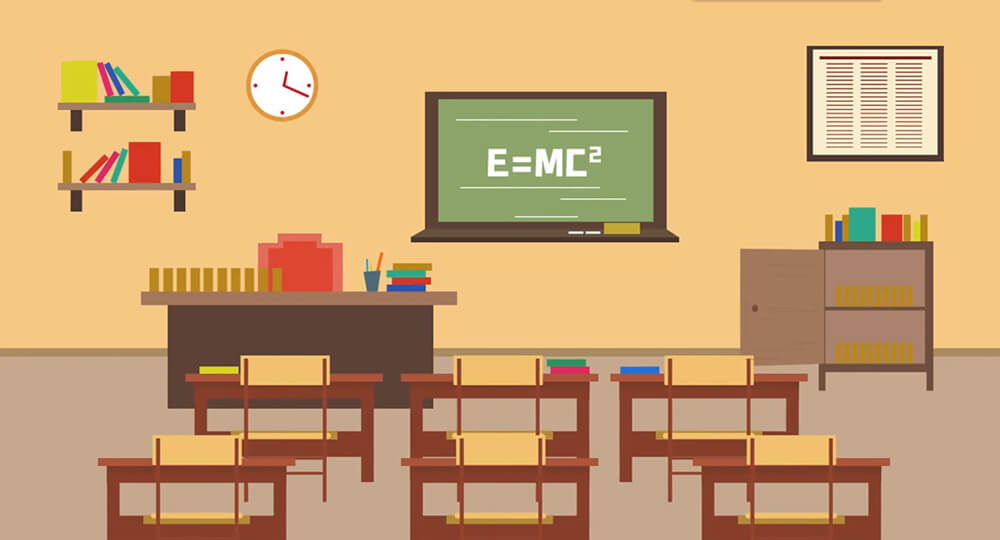搜索到
4
篇与
k8s
的结果
-
 K8S部署grafana {mtitle title="yaml文件"/}apiVersion: v1 kind: PersistentVolumeClaim metadata: name: grafana-pvc namespace: kube-mon spec: accessModes: - ReadWriteOnce resources: requests: storage: 10Gi storageClassName: nfs-client --- apiVersion: apps/v1 kind: Deployment metadata: labels: app: grafana name: grafana namespace: kube-mon spec: selector: matchLabels: app: grafana template: metadata: labels: app: grafana spec: securityContext: fsGroup: 472 supplementalGroups: - 0 containers: - name: grafana image: grafana/grafana:8.4.4 imagePullPolicy: IfNotPresent ports: - containerPort: 3000 name: http-grafana protocol: TCP resources: requests: cpu: 250m memory: 750Mi volumeMounts: - mountPath: /var/lib/grafana name: grafana-pv volumes: - name: grafana-pv persistentVolumeClaim: claimName: grafana-pvc --- apiVersion: v1 kind: Service metadata: name: grafana namespace: kube-mon spec: ports: - port: 3000 protocol: TCP targetPort: http-grafana selector: app: grafana type: NodePort
K8S部署grafana {mtitle title="yaml文件"/}apiVersion: v1 kind: PersistentVolumeClaim metadata: name: grafana-pvc namespace: kube-mon spec: accessModes: - ReadWriteOnce resources: requests: storage: 10Gi storageClassName: nfs-client --- apiVersion: apps/v1 kind: Deployment metadata: labels: app: grafana name: grafana namespace: kube-mon spec: selector: matchLabels: app: grafana template: metadata: labels: app: grafana spec: securityContext: fsGroup: 472 supplementalGroups: - 0 containers: - name: grafana image: grafana/grafana:8.4.4 imagePullPolicy: IfNotPresent ports: - containerPort: 3000 name: http-grafana protocol: TCP resources: requests: cpu: 250m memory: 750Mi volumeMounts: - mountPath: /var/lib/grafana name: grafana-pv volumes: - name: grafana-pv persistentVolumeClaim: claimName: grafana-pvc --- apiVersion: v1 kind: Service metadata: name: grafana namespace: kube-mon spec: ports: - port: 3000 protocol: TCP targetPort: http-grafana selector: app: grafana type: NodePort -
 K8S部署nexus {mtitle title="yaml文件"/}apiVersion: v1 kind: PersistentVolumeClaim metadata: name: nexus-pvc # 自定义 namespace: nexus # 自定义,与本文前后所有命名空间保持一致 labels: pvc: nexus-pvc # 自定义 spec: storageClassName: nfs-client # 创建的StorageClass的名字 accessModes: - ReadWriteOnce resources: requests: storage: 20Gi --- kind: Deployment apiVersion: apps/v1 metadata: name: nexus3 # 自定义 labels: app: nexus3 # 自定义 namespace: nexus # 自定义,与本文前后所有命名空间保持一致 spec: replicas: 1 # 副本的数量 selector: matchLabels: app: nexus3 template: metadata: labels: app: nexus3 spec: containers: - name: nexus3 image: sonatype/nexus3:3.42.0 ports: - name: nexus3-8081 containerPort: 8081 # 容器端口 protocol: TCP resources: limits: memory: 6G cpu: 1000m imagePullPolicy: IfNotPresent volumeMounts: - name: data mountPath: /nexus-data # 数据路径挂载出来 restartPolicy: Always volumes: - name: data persistentVolumeClaim: claimName: nexus-pvc # PVC的名字 readOnly: false #volumes: # - name: nexus-data # nfs: # path: /data/nfs/graph/nexus-data # server: 192.168.58.106 --- kind: Service apiVersion: v1 metadata: name: nexus3 namespace: nexus labels: app: nexus3 spec: type: NodePort ports: - port: 8081 targetPort: 8081 nodePort: 30520 # 对外开发的端口,自定义 selector: app: nexus3
K8S部署nexus {mtitle title="yaml文件"/}apiVersion: v1 kind: PersistentVolumeClaim metadata: name: nexus-pvc # 自定义 namespace: nexus # 自定义,与本文前后所有命名空间保持一致 labels: pvc: nexus-pvc # 自定义 spec: storageClassName: nfs-client # 创建的StorageClass的名字 accessModes: - ReadWriteOnce resources: requests: storage: 20Gi --- kind: Deployment apiVersion: apps/v1 metadata: name: nexus3 # 自定义 labels: app: nexus3 # 自定义 namespace: nexus # 自定义,与本文前后所有命名空间保持一致 spec: replicas: 1 # 副本的数量 selector: matchLabels: app: nexus3 template: metadata: labels: app: nexus3 spec: containers: - name: nexus3 image: sonatype/nexus3:3.42.0 ports: - name: nexus3-8081 containerPort: 8081 # 容器端口 protocol: TCP resources: limits: memory: 6G cpu: 1000m imagePullPolicy: IfNotPresent volumeMounts: - name: data mountPath: /nexus-data # 数据路径挂载出来 restartPolicy: Always volumes: - name: data persistentVolumeClaim: claimName: nexus-pvc # PVC的名字 readOnly: false #volumes: # - name: nexus-data # nfs: # path: /data/nfs/graph/nexus-data # server: 192.168.58.106 --- kind: Service apiVersion: v1 metadata: name: nexus3 namespace: nexus labels: app: nexus3 spec: type: NodePort ports: - port: 8081 targetPort: 8081 nodePort: 30520 # 对外开发的端口,自定义 selector: app: nexus3 -
 部署 KubeSphere 部署 KubeSphere确保您的机器满足安装的前提条件之后,可以按照以下步骤安装 KubeSphere。官方文档:https://kubesphere.io/zh/docs/v3.3/quick-start/minimal-kubesphere-on-k8s/wget https://github.com/kubesphere/ks-installer/releases/download/v3.3.1/kubesphere-installer.yaml wget https://github.com/kubesphere/ks-installer/releases/download/v3.3.1/cluster-configuration.yamlcluster-configuration.yaml 这个文件搜索 devops,改成truekubectl appl -f kubesphere-installer.yaml kubectl appl -f cluster-configuration.yaml检查安装日志:kubectl logs -n kubesphere-system $(kubectl get pod -n kubesphere-system -l 'app in (ks-install, ks-installer)' -o jsonpath='{.items[0].metadata.name}') -f使用 kubectl get pod --all-namespaces 查看所有 Pod 是否在 KubeSphere 的相关命名空间中正常运行。如果是,请通过以下命令检查控制台的端口(默认为 30880):kubectl get svc/ks-console -n kubesphere-system确保在安全组中打开了端口 30880,并通过 NodePort (IP:30880) 使用默认帐户和密码 (admin/P@88w0rd) 访问 Web 控制台。登录控制台后,您可以在系统组件中检查不同组件的状态。如果要使用相关服务,可能需要等待某些组件启动并运行。
部署 KubeSphere 部署 KubeSphere确保您的机器满足安装的前提条件之后,可以按照以下步骤安装 KubeSphere。官方文档:https://kubesphere.io/zh/docs/v3.3/quick-start/minimal-kubesphere-on-k8s/wget https://github.com/kubesphere/ks-installer/releases/download/v3.3.1/kubesphere-installer.yaml wget https://github.com/kubesphere/ks-installer/releases/download/v3.3.1/cluster-configuration.yamlcluster-configuration.yaml 这个文件搜索 devops,改成truekubectl appl -f kubesphere-installer.yaml kubectl appl -f cluster-configuration.yaml检查安装日志:kubectl logs -n kubesphere-system $(kubectl get pod -n kubesphere-system -l 'app in (ks-install, ks-installer)' -o jsonpath='{.items[0].metadata.name}') -f使用 kubectl get pod --all-namespaces 查看所有 Pod 是否在 KubeSphere 的相关命名空间中正常运行。如果是,请通过以下命令检查控制台的端口(默认为 30880):kubectl get svc/ks-console -n kubesphere-system确保在安全组中打开了端口 30880,并通过 NodePort (IP:30880) 使用默认帐户和密码 (admin/P@88w0rd) 访问 Web 控制台。登录控制台后,您可以在系统组件中检查不同组件的状态。如果要使用相关服务,可能需要等待某些组件启动并运行。 -
 K8S Nubale3.3部署 K8S Nubale3.3部署192.168.58.106master192.168.83.227node192.168.83.228node192.168.83.232node官方文档https://docs.nebula-graph.com.cn/3.3.0/nebula-operator/4.connect-to-nebula-graph-service/部署本地卷插件(如果本地已经部署过一个可跳过)curl https://github.com/kubernetes-sigs/sig-storage-local-static-provisioner/archive/v2.4.0.zip unzip v2.4.0.zip修改 v2.4.0/helm/provisioner/values.yaml classes 部分:将 hostDir: /mnt/fast-disks 改成 hostDir: /mnt/disks, storageClass: true 改成 storageClass: true。然后执行: helm install local-static-provisioner --namespace default sig-storage-local-static-provisioner/helm/provisioner# 查看 local-static-provisioner 部署情况 $ helm list NAME NAMESPACE REVISION UPDATED STATUS CHART APP VERSION local-volume-provisioner default 1 2021-02-10 11:06:34.3540341 +0800 CST deployed provisioner-2.4.0 2.4.0安装 Helmwget https://get.helm.sh/helm-v3.5.2-linux-amd64.tar.gz tar -zxvf helm/helm-v3.5.2-linux-amd64.tgz mv linux-amd64/helm /usr/bin/helm安装 NebulaGraph Operator添加 NebulaGraph Operator chart 仓库至 Helm。helm repo add nebula-operator https://vesoft-inc.github.io/nebula-operator/charts拉取最新的 Helm 仓库。helm repo update参考 Helm 仓库获取更多helm repo相关信息。安装 NebulaGraph Operator。helm install nebula-operator nebula-operator/nebula-operator --namespace=<namespace_name> --version=${chart_version}例如,安装1.3.0版的 Operator 命令如下。helm install nebula-operator nebula-operator/nebula-operator --namespace=nebula-operator-system --version=1.3.0上述命令中的nebula-operator-system为用户创建的命名空间。如果用户未创建该命名空间,可以执行kubectl create namespace nebula-operator-system进行创建。用户也可创建其他命名空间。1.3.0为 NebulaGraph Operator chart 的版本。当 Chart 中只有一个默认版本时,可不指定。执行helm search repo -l nebula-operator查看 Chart 版本。用户可在执行安装 NebulaGraph Operator chart 命令时自定义其配置。更多信息,查看下文自定义配置 Chart。如果服务器无法连接外网,可以下载 NebulaGraph Operator chart 至本地,再传到服务器。helm pull nebula-operator/nebula-operator --version=1.3.0--version: 升级版本号。如不指定,则默认为最新版本。卸载 NebulaGraph Operator卸载 NebulaGraph Operator chart。helm uninstall nebula-operator --namespace=<nebula-operator-system>删除 CRD。kubectl delete crd nebulaclusters.apps.nebula-graph.io使用 Kubectl 部署 NebulaGraph 集群前提条件安装 NebulaGraph Operator设置 Kubernetes node节点# 下面是 Kubernetes 节点列表,我们需要设置 node 节点的调度标签。可以将 192.168.83.227,192.168.83.228,192.168.83.232 打上 nebula=cloud: "cloud" 的标签。 kubectl lable node 192.168.83.227 nebula="cloud" --overwrite kubectl lable node 192.168.83.228 nebula="cloud" --overwrite kubectl lable node 192.168.83.232 nebula="cloud" --overwrite创建集群本文以创建名为nebula的集群为例,说明如何部署 NebulaGraph 集群。创建集群。社区版集群示例,创建名为apps_v1alpha1_nebulacluster.yaml的文件。 apiVersion: apps.nebula-graph.io/v1alpha1 kind: NebulaCluster metadata: name: nebula spec: graphd: resources: requests: cpu: "500m" memory: "500Mi" limits: cpu: "1" memory: "1Gi" replicas: 3 image: vesoft/nebula-graphd version: v3.3.0 logVolumeClaim: resources: requests: storage: 2Gi storageClassName: fast-disks metad: resources: requests: cpu: "500m" memory: "500Mi" limits: cpu: "1" memory: "1Gi" replicas: 3 image: vesoft/nebula-metad version: v3.3.0 logVolumeClaim: resources: requests: storage: 2Gi storageClassName: fast-disks dataVolumeClaim: resources: requests: storage: 2Gi storageClassName: fast-disks storaged: resources: requests: cpu: "500m" memory: "500Mi" limits: cpu: "1" memory: "1Gi" replicas: 3 image: vesoft/nebula-storaged version: v3.3.0 logVolumeClaim: resources: requests: storage: 2Gi storageClassName: fast-disks dataVolumeClaims: # 从 Operator 1.3.0 开始,支持挂载多个数据盘。 - resources: requests: storage: 2Gi storageClassName: fast-disks - resources: requests: storage: 2Gi storageClassName: fast-disks enableAutoBalance: true reference: name: statefulsets.apps version: v1 schedulerName: default-scheduler nodeSelector: nebula: cloud imagePullPolicy: Always unsatisfiableAction: ScheduleAnyway参数描述如下:参数默认值描述metadata.name-创建的 NebulaGraph 集群名称。spec.graphd.replicas1Graphd 服务的副本数。spec.graphd.imagesvesoft/nebula-graphdGraphd 服务的容器镜像。spec.graphd.versionv3.3.0Graphd 服务的版本号。spec.graphd.service-Graphd 服务 Service 配置。spec.graphd.logVolumeClaim.storageClassName-Graphd 服务的日志盘存储配置。spec.metad.replicas1Metad 服务的副本数。spec.metad.imagesvesoft/nebula-metadMetad 服务的容器镜像。spec.metad.versionv3.3.0Metad 服务的版本号。spec.metad.dataVolumeClaim.storageClassName-Metad 服务的数据盘存储配置。spec.metad.logVolumeClaim.storageClassName-Metad 服务的日志盘存储配置。spec.storaged.replicas3Storaged 服务的副本数。spec.storaged.imagesvesoft/nebula-storagedStoraged 服务的容器镜像。spec.storaged.versionv3.3.0Storaged 服务的版本号。spec.storaged.dataVolumeClaims.resources.requests.storage-Storaged 服务的数据盘存储大小,可指定多块数据盘存储数据。当指定多块数据盘时,路径为:/usr/local/nebula/data1、/usr/local/nebula/data2等。spec.storaged.dataVolumeClaims.resources.storageClassName-Storaged 服务的数据盘存储配置。若不指定,则使用全局的存储配置。spec.storaged.logVolumeClaim.storageClassName-Storaged 服务的日志盘存储配置。spec.storaged.enableAutoBalancetrue是否自动均衡数据。spec.reference.name-依赖的控制器名称。spec.schedulerName-调度器名称。spec.imagePullPolicyNebulaGraph 镜像的拉取策略。关于拉取策略详情,请参考 Image pull policy。镜像拉取策略。创建 NebulaGraph 集群。kubectl create -f apps_v1alpha1_nebulacluster.yaml查看 NebulaGraph 集群状态。kubectl get nebulaclusters.apps.nebula-graph.io nebula使用 Helm 部署 NebulaGraph 集群前提条件安装 NebulaGraph Operator创建 NebulaGraph 集群添加 NebulaGraph Operator chart 仓库至 Helm(如已创添加,略过前面 1 至 2 步,从第 3 步开始执行)。helm repo add nebula-operator https://vesoft-inc.github.io/nebula-operator/charts更新 Helm 仓库,拉取最新仓库资源。helm repo update设置 Kubernetes node节点# 下面是 Kubernetes 节点列表,我们需要设置 node 节点的调度标签。可以将 192.168.83.227,192.168.83.228,192.168.83.232 打上 nebula=cloud: "cloud" 的标签。 kubectl lable node 192.168.83.227 nebula="cloud" --overwrite kubectl lable node 192.168.83.228 nebula="cloud" --overwrite kubectl lable node 192.168.83.232 nebula="cloud" --overwrite配置 Helm 的环境变量。export NEBULA_CLUSTER_NAME=nebula # NebulaGraph 集群的名字。 export NEBULA_CLUSTER_NAMESPACE=nebula # NebulaGraph 集群所处的命名空间的名字。 export STORAGE_CLASS_NAME=fast-disks # NebulaGraph 集群的 StorageClass。为 NebulaGraph 集群创建命名空间(如已创建,略过此步)。kubectl create namespace "${NEBULA_CLUSTER_NAMESPACE}"创建 NebulaGraph 集群。helm install "${NEBULA_CLUSTER_NAME}" nebula-operator/nebula-cluster \ --namespace="${NEBULA_CLUSTER_NAMESPACE}" \ --set nameOverride=${NEBULA_CLUSTER_NAME} \ --set nebula.storageClassName="${STORAGE_CLASS_NAME}"查看 NebulaGraph 集群创建状态。kubectl -n "${NEBULA_CLUSTER_NAMESPACE}" get pod -l "app.kubernetes.io/cluster=${NEBULA_CLUSTER_NAME}"返回示例:NAME READY STATUS RESTARTS AGE nebula-graphd-0 1/1 Running 0 5m34s nebula-graphd-1 1/1 Running 0 5m34s nebula-metad-0 1/1 Running 0 5m34s nebula-metad-1 1/1 Running 0 5m34s nebula-metad-2 1/1 Running 0 5m34s nebula-storaged-0 1/1 Running 0 5m34s nebula-storaged-1 1/1 Running 0 5m34s nebula-storaged-2 1/1 Running 0 5m34s删除集群使用 Helm 删除集群的命令如下:helm uninstall "${NEBULA_CLUSTER_NAME}" --namespace="${NEBULA_CLUSTER_NAMESPACE}"或者使用真实值删除集群,例如:helm uninstall nebula --namespace=nebula
K8S Nubale3.3部署 K8S Nubale3.3部署192.168.58.106master192.168.83.227node192.168.83.228node192.168.83.232node官方文档https://docs.nebula-graph.com.cn/3.3.0/nebula-operator/4.connect-to-nebula-graph-service/部署本地卷插件(如果本地已经部署过一个可跳过)curl https://github.com/kubernetes-sigs/sig-storage-local-static-provisioner/archive/v2.4.0.zip unzip v2.4.0.zip修改 v2.4.0/helm/provisioner/values.yaml classes 部分:将 hostDir: /mnt/fast-disks 改成 hostDir: /mnt/disks, storageClass: true 改成 storageClass: true。然后执行: helm install local-static-provisioner --namespace default sig-storage-local-static-provisioner/helm/provisioner# 查看 local-static-provisioner 部署情况 $ helm list NAME NAMESPACE REVISION UPDATED STATUS CHART APP VERSION local-volume-provisioner default 1 2021-02-10 11:06:34.3540341 +0800 CST deployed provisioner-2.4.0 2.4.0安装 Helmwget https://get.helm.sh/helm-v3.5.2-linux-amd64.tar.gz tar -zxvf helm/helm-v3.5.2-linux-amd64.tgz mv linux-amd64/helm /usr/bin/helm安装 NebulaGraph Operator添加 NebulaGraph Operator chart 仓库至 Helm。helm repo add nebula-operator https://vesoft-inc.github.io/nebula-operator/charts拉取最新的 Helm 仓库。helm repo update参考 Helm 仓库获取更多helm repo相关信息。安装 NebulaGraph Operator。helm install nebula-operator nebula-operator/nebula-operator --namespace=<namespace_name> --version=${chart_version}例如,安装1.3.0版的 Operator 命令如下。helm install nebula-operator nebula-operator/nebula-operator --namespace=nebula-operator-system --version=1.3.0上述命令中的nebula-operator-system为用户创建的命名空间。如果用户未创建该命名空间,可以执行kubectl create namespace nebula-operator-system进行创建。用户也可创建其他命名空间。1.3.0为 NebulaGraph Operator chart 的版本。当 Chart 中只有一个默认版本时,可不指定。执行helm search repo -l nebula-operator查看 Chart 版本。用户可在执行安装 NebulaGraph Operator chart 命令时自定义其配置。更多信息,查看下文自定义配置 Chart。如果服务器无法连接外网,可以下载 NebulaGraph Operator chart 至本地,再传到服务器。helm pull nebula-operator/nebula-operator --version=1.3.0--version: 升级版本号。如不指定,则默认为最新版本。卸载 NebulaGraph Operator卸载 NebulaGraph Operator chart。helm uninstall nebula-operator --namespace=<nebula-operator-system>删除 CRD。kubectl delete crd nebulaclusters.apps.nebula-graph.io使用 Kubectl 部署 NebulaGraph 集群前提条件安装 NebulaGraph Operator设置 Kubernetes node节点# 下面是 Kubernetes 节点列表,我们需要设置 node 节点的调度标签。可以将 192.168.83.227,192.168.83.228,192.168.83.232 打上 nebula=cloud: "cloud" 的标签。 kubectl lable node 192.168.83.227 nebula="cloud" --overwrite kubectl lable node 192.168.83.228 nebula="cloud" --overwrite kubectl lable node 192.168.83.232 nebula="cloud" --overwrite创建集群本文以创建名为nebula的集群为例,说明如何部署 NebulaGraph 集群。创建集群。社区版集群示例,创建名为apps_v1alpha1_nebulacluster.yaml的文件。 apiVersion: apps.nebula-graph.io/v1alpha1 kind: NebulaCluster metadata: name: nebula spec: graphd: resources: requests: cpu: "500m" memory: "500Mi" limits: cpu: "1" memory: "1Gi" replicas: 3 image: vesoft/nebula-graphd version: v3.3.0 logVolumeClaim: resources: requests: storage: 2Gi storageClassName: fast-disks metad: resources: requests: cpu: "500m" memory: "500Mi" limits: cpu: "1" memory: "1Gi" replicas: 3 image: vesoft/nebula-metad version: v3.3.0 logVolumeClaim: resources: requests: storage: 2Gi storageClassName: fast-disks dataVolumeClaim: resources: requests: storage: 2Gi storageClassName: fast-disks storaged: resources: requests: cpu: "500m" memory: "500Mi" limits: cpu: "1" memory: "1Gi" replicas: 3 image: vesoft/nebula-storaged version: v3.3.0 logVolumeClaim: resources: requests: storage: 2Gi storageClassName: fast-disks dataVolumeClaims: # 从 Operator 1.3.0 开始,支持挂载多个数据盘。 - resources: requests: storage: 2Gi storageClassName: fast-disks - resources: requests: storage: 2Gi storageClassName: fast-disks enableAutoBalance: true reference: name: statefulsets.apps version: v1 schedulerName: default-scheduler nodeSelector: nebula: cloud imagePullPolicy: Always unsatisfiableAction: ScheduleAnyway参数描述如下:参数默认值描述metadata.name-创建的 NebulaGraph 集群名称。spec.graphd.replicas1Graphd 服务的副本数。spec.graphd.imagesvesoft/nebula-graphdGraphd 服务的容器镜像。spec.graphd.versionv3.3.0Graphd 服务的版本号。spec.graphd.service-Graphd 服务 Service 配置。spec.graphd.logVolumeClaim.storageClassName-Graphd 服务的日志盘存储配置。spec.metad.replicas1Metad 服务的副本数。spec.metad.imagesvesoft/nebula-metadMetad 服务的容器镜像。spec.metad.versionv3.3.0Metad 服务的版本号。spec.metad.dataVolumeClaim.storageClassName-Metad 服务的数据盘存储配置。spec.metad.logVolumeClaim.storageClassName-Metad 服务的日志盘存储配置。spec.storaged.replicas3Storaged 服务的副本数。spec.storaged.imagesvesoft/nebula-storagedStoraged 服务的容器镜像。spec.storaged.versionv3.3.0Storaged 服务的版本号。spec.storaged.dataVolumeClaims.resources.requests.storage-Storaged 服务的数据盘存储大小,可指定多块数据盘存储数据。当指定多块数据盘时,路径为:/usr/local/nebula/data1、/usr/local/nebula/data2等。spec.storaged.dataVolumeClaims.resources.storageClassName-Storaged 服务的数据盘存储配置。若不指定,则使用全局的存储配置。spec.storaged.logVolumeClaim.storageClassName-Storaged 服务的日志盘存储配置。spec.storaged.enableAutoBalancetrue是否自动均衡数据。spec.reference.name-依赖的控制器名称。spec.schedulerName-调度器名称。spec.imagePullPolicyNebulaGraph 镜像的拉取策略。关于拉取策略详情,请参考 Image pull policy。镜像拉取策略。创建 NebulaGraph 集群。kubectl create -f apps_v1alpha1_nebulacluster.yaml查看 NebulaGraph 集群状态。kubectl get nebulaclusters.apps.nebula-graph.io nebula使用 Helm 部署 NebulaGraph 集群前提条件安装 NebulaGraph Operator创建 NebulaGraph 集群添加 NebulaGraph Operator chart 仓库至 Helm(如已创添加,略过前面 1 至 2 步,从第 3 步开始执行)。helm repo add nebula-operator https://vesoft-inc.github.io/nebula-operator/charts更新 Helm 仓库,拉取最新仓库资源。helm repo update设置 Kubernetes node节点# 下面是 Kubernetes 节点列表,我们需要设置 node 节点的调度标签。可以将 192.168.83.227,192.168.83.228,192.168.83.232 打上 nebula=cloud: "cloud" 的标签。 kubectl lable node 192.168.83.227 nebula="cloud" --overwrite kubectl lable node 192.168.83.228 nebula="cloud" --overwrite kubectl lable node 192.168.83.232 nebula="cloud" --overwrite配置 Helm 的环境变量。export NEBULA_CLUSTER_NAME=nebula # NebulaGraph 集群的名字。 export NEBULA_CLUSTER_NAMESPACE=nebula # NebulaGraph 集群所处的命名空间的名字。 export STORAGE_CLASS_NAME=fast-disks # NebulaGraph 集群的 StorageClass。为 NebulaGraph 集群创建命名空间(如已创建,略过此步)。kubectl create namespace "${NEBULA_CLUSTER_NAMESPACE}"创建 NebulaGraph 集群。helm install "${NEBULA_CLUSTER_NAME}" nebula-operator/nebula-cluster \ --namespace="${NEBULA_CLUSTER_NAMESPACE}" \ --set nameOverride=${NEBULA_CLUSTER_NAME} \ --set nebula.storageClassName="${STORAGE_CLASS_NAME}"查看 NebulaGraph 集群创建状态。kubectl -n "${NEBULA_CLUSTER_NAMESPACE}" get pod -l "app.kubernetes.io/cluster=${NEBULA_CLUSTER_NAME}"返回示例:NAME READY STATUS RESTARTS AGE nebula-graphd-0 1/1 Running 0 5m34s nebula-graphd-1 1/1 Running 0 5m34s nebula-metad-0 1/1 Running 0 5m34s nebula-metad-1 1/1 Running 0 5m34s nebula-metad-2 1/1 Running 0 5m34s nebula-storaged-0 1/1 Running 0 5m34s nebula-storaged-1 1/1 Running 0 5m34s nebula-storaged-2 1/1 Running 0 5m34s删除集群使用 Helm 删除集群的命令如下:helm uninstall "${NEBULA_CLUSTER_NAME}" --namespace="${NEBULA_CLUSTER_NAMESPACE}"或者使用真实值删除集群,例如:helm uninstall nebula --namespace=nebula